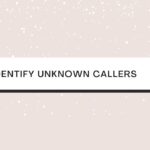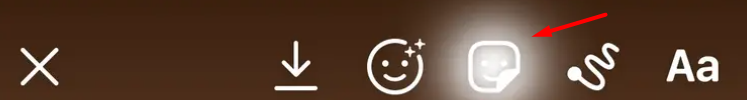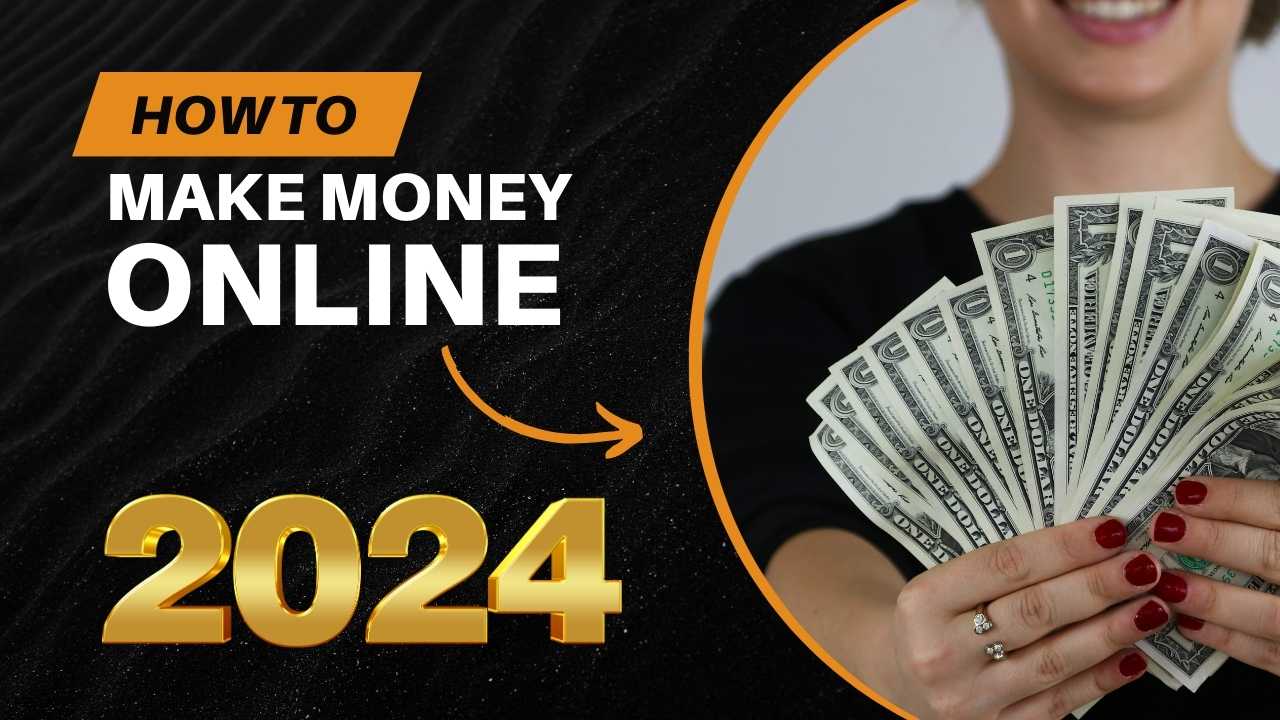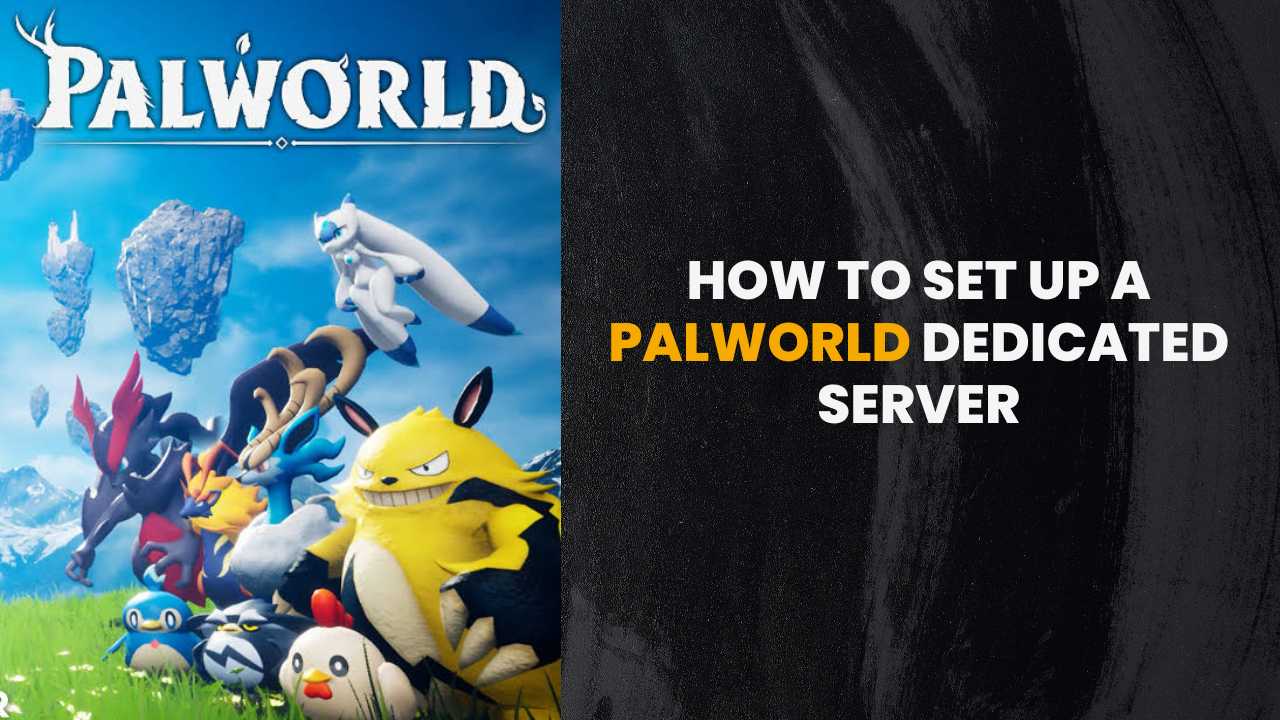Instagram stories are one of the best ways to interact with your audience. To make the stories even more interactive and engaging, it is good to use GIFs. Since you cannot create GIFs directly on Instagram, you need further help in add animated music GIFs to your stories.
In this article, we have discussed in detail how to add animated GIFs to your Instagram stories with ease.
How to Add Animated Music GIFs to your Stories?
Recently, Facebook acquired GIPHY, which makes it easier for Instagram to use the library of GIFs from the database of GIPHY.
Follow the below-mentioned steps to add GIFs to the stories:
- Firstly, open the Instagram application on your smartphone.
- Now, create a new story on Instagram by clicking on the “+” icon, which is present on the top menu bar.
- After you select the picture you want to add to the story, you will be navigated to the editing screen.
- Now, tap on the smiley-faced sticker.
- Here, click on the “GIF” icon and enter the search term to add your required GIF.
- Now, tap on the GIF that you would like to add to the story. It will, by default, appear in the middle of the screen.
- You can pinch the GIF and resize it as per your choice.
- Once you are done with it, tap on “Your Story,” present at the bottom of the screen.
How to Add GIFs on Instagram through GIPHY on a Desktop?
- Firstly, navigate to the GIPHY website (giphy.com) and select the animated GIF you want to use on your Instagram story.
- Now, click on the “share” option and select the Instagram icon. Before clicking on the “Send” option, make sure that you are logged in to the GIPHY account.
- You will see a popup box asking you to enter the email.
- Once you provide the email ID, the GIF will be shared with you in .mp4 format.
- Now, download this file and try to upload to your Instagram story.
Also, Check- How to Pin a Post on Instagram?
Creative Ways to Use Instagram GIFs on Stories
Way 1: Use the Instagram GIFs to Direct Your Follower’s Attention
You can grab your follower’s attention with Instagram GIFs. Adding powerful Call-To-Action words to your Instagram stories can help your audience understand what they need to do after watching your story.
In case you want to direct the followers to the next slide of your story, you can add “arrow” icons.
Way 2: Pin Instagram Story GIFs
If you want to make your Instagram story more engaging and interesting to the followers, you can pin the GIFs at certain places on your story. To do this, you need to tap on the GIF and hold the screen till you see the option “pin” that appears at the bottom.
Way 3: Reverse and Resize Instagram story GIFS to create new Effects
If you want to add more creativity to your Instagram story, it is suggested to change the direction and also the size of the GIFs. The size of the GIFs can be changed by pinching or zooming with two fingers.
GIPHY library has tons of new GIFs added every day. So, you are never short of GIFs.
Way 4: Highlight the Text with Instagram Story GIF
If you want to highlight the text from the background of your Instagram story, the best way is to add new effects to the text through GIFs.
For example, you can try sparkling edge GIFs to the text on your story and make it stand out.
GIPHY has a large text-based GIF collection that can help your text stand out from the entire story. You can also use keywords like sparkle, highlight, text, etc., to find stunning text-based GIFs from the GIPHY library.
Way 5: Create Your Own GIFs with GIPHY
You can create your own Instagram GIFs with the help of GIPHY. Moreover, if you have a verified brand page, your stickers and GIFs are visible in the GIF search.
Conclusion
With a few simple clicks and a bit of creativity, you can take your Instagram stories to the next level with the help of these GIFs and trending songs.
We hope this article has helped you to add your favorite animated music GIFs to your Instagram stories.
You Might Also Like:-
How to See recent photos and videos you’ve liked on Instagram
Add Music to Instagram Notes
How to Add Music on Instagram Story