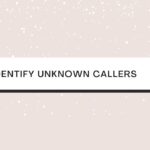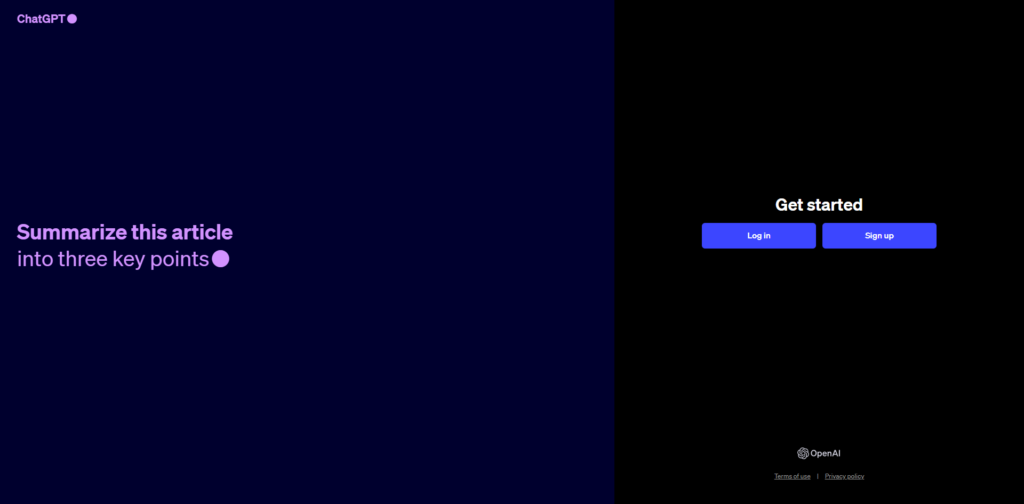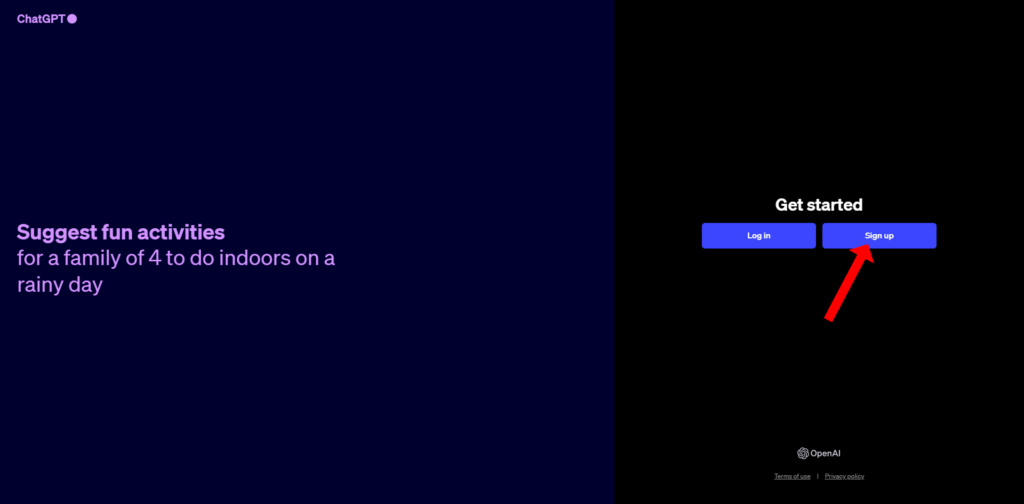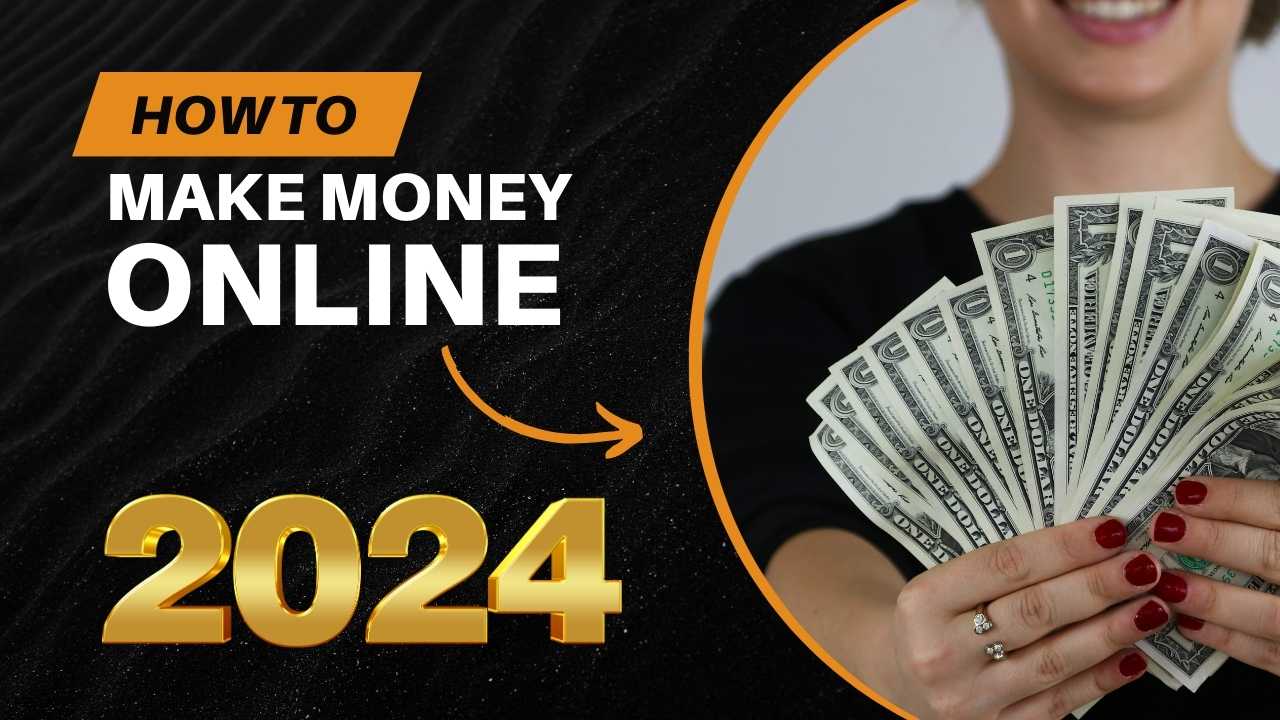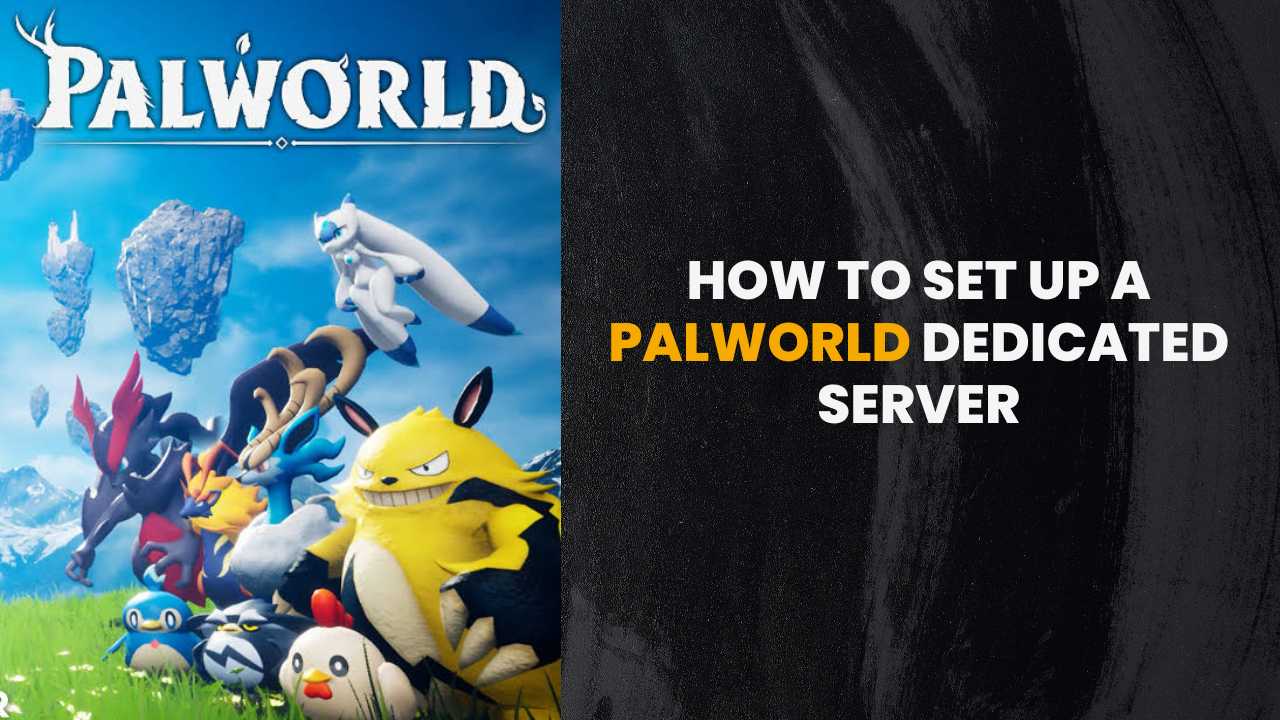In the ever-evolving landscape of artificial intelligence, staying up-to-date with the latest tech tools can give you a significant edge. ChatGPT, developed by OpenAI, is one such revolutionary tool that’s been making waves for its ability to understand and generate human-like text. Whether you’re a tech enthusiast, a researcher, or just someone curious about AI, signing up for ChatGPT can open a world of possibilities. Here’s a detailed, step-by-step guide to help you create your ChatGPT account in 2024.
Step 1: Understanding ChatGPT
Before diving into the signup process, let’s get a brief understanding of what ChatGPT is. ChatGPT is a variant of the GPT (Generative Pre-trained Transformer) language model, which uses deep learning techniques to produce human-like text. It’s a powerful tool that can assist with a range of tasks from writing and editing to answering questions and even coding.
Step 2: Visit the Official OpenAI Website
- Open your preferred web browser: Whether you’re on a desktop, a laptop, or a mobile device, the process starts by opening your web browser.
- Navigate to the official OpenAI website: Type
www.openai.comin the address bar or use your search engine to find the OpenAI official website. Make sure you’re visiting the legitimate site to avoid any security risks.
Step 3: Locate the Signup Section
Once you’re on the OpenAI homepage:
- Look for the ChatGPT section: OpenAI’s website is user-friendly and informative. Find the section dedicated to ChatGPT, usually accessible through the main menu or a prominent feature on the homepage.
- Navigate to the signup page: There should be a clear call to action, like a “Sign Up” or “Get Started” button. Click on this to proceed to the signup page.
Step 4: Creating Your Account
- Choose your signup method: OpenAI may offer various signup methods, including using an email address or connecting through a social media account like Google, Facebook, or GitHub. Choose the one that you prefer.
- Fill in the necessary details: If you’re signing up with an email, you’ll likely need to provide your full name, email address, and create a password. For social media accounts, you’ll be prompted to authorize the connection between the services.
- Verify your email (if necessary): If you signed up with an email, OpenAI might send a verification link to your inbox. Open your email account, locate the email from OpenAI, and click on the verification link to confirm your account.
Step 5: Accept Terms and Conditions
- Read the terms carefully: Before finalizing your account setup, you’ll be presented with OpenAI’s terms of service and privacy policy. Read these documents carefully to understand how your data will be handled and what the usage policies are.
- Accept the terms: If you agree with the terms and conditions, proceed by checking the box or clicking the “Accept” button.
Step 6: Complete Your Profile (Optional)
Some users might want a more personalized experience or plan to use advanced features of ChatGPT:
- Fill in your profile: You can often add additional information like your area of interest, organization details, or a profile picture. This step is usually optional but can enhance your experience with personalized content or offers.
- Set your preferences: Depending on the options provided, you can set preferences for how you’d like to use the platform or opt in/out of newsletters and updates.
Step 7: Explore ChatGPT
Congratulations! You now have an active ChatGPT account. Take some time to explore the interface:
- Familiarize yourself with the dashboard: Check out the different sections, settings, and features available.
- Try out ChatGPT: Start by typing a simple query or request to see how ChatGPT responds. Experiment with different types of requests to understand the capabilities and limitations of the model.
Step 8: Staying Informed and Secure
- Keep your account secure: Use a strong, unique password for your account and change it regularly. Be cautious about phishing attempts and only log in through the official OpenAI website.
- Stay updated: The field of AI is fast-paced. Keep an eye on any updates from OpenAI regarding new features, policy changes, or security advisories.
Creating your ChatGPT account is just the beginning. As you start exploring its capabilities, you’ll discover the vast potential this tool holds. Whether it’s generating creative content, getting coding assistance, or simply satisfying your curiosity about AI, ChatGPT can be a valuable asset in your digital toolkit. Happy exploring!
hatGPT Account FAQs: Everything You Need to Know in 2024
Q: Where do I sign up for ChatGPT?
A: Head to OpenAI’s website: https://chat.openai.com/. You’ll find the “Sign Up” button prominently displayed.
Q: Do I need an email address to sign up?
A: Yes, a valid email address is required for registration. You can also sign up using your Google, Microsoft, or Apple account for faster access.
Q: Which payment methods are accepted for subscriptions?
A: Currently, ChatGPT accepts payments through credit cards and PayPal. More options may be added in the future.
Q: Is there a free trial?
A: Yes! OpenAI offers a limited free trial that allows you to experiment with ChatGPT and see if it suits your needs. However, accessing full functionality requires a paid subscription.
Q: What’s the difference between the different subscription plans?
A: ChatGPT offers several subscription tiers with varying levels of access and usage limits. Choose the plan that best fits your anticipated usage, from “Free Access” for testing to “Professional” for heavy users.
Q: Can I share my account with others?
A: Sharing your account credentials is not recommended for security reasons. However, OpenAI is exploring family plan options for future consideration.
Q: I’m having trouble signing up. What can I do?
A: Double-check your email address and password for typos. If you’re using a social login, ensure you’re logged in to the respective account. If problems persist, contact OpenAI customer support for assistance.
Q: Is ChatGPT safe to use?
A: OpenAI prioritizes user safety and regularly updates ChatGPT to minimize bias and potential misuse. However, as with any AI tool, it’s important to use ChatGPT responsibly and be aware of its limitations.
Q: What can I use ChatGPT for?
A: The possibilities are endless! ChatGPT can help you with writing, translation, brainstorming, coding, and much more. Explore its capabilities and see how it can enhance your creativity and productivity.
Q: Will ChatGPT replace humans?
A: AI tools like ChatGPT are designed to augment and assist human capabilities, not replace them. The future of work will likely involve collaboration between humans and AI, each leveraging their strengths for optimal results.
Bonus FAQ: Is ChatGPT better than Bard?
A: Both ChatGPT and Bard are powerful language models from leading AI research labs, each with its own strengths and areas of focus. Choosing “better” is subjective and depends on your specific needs and preferences. We encourage you to try both and see which one resonates with you!