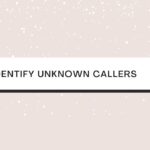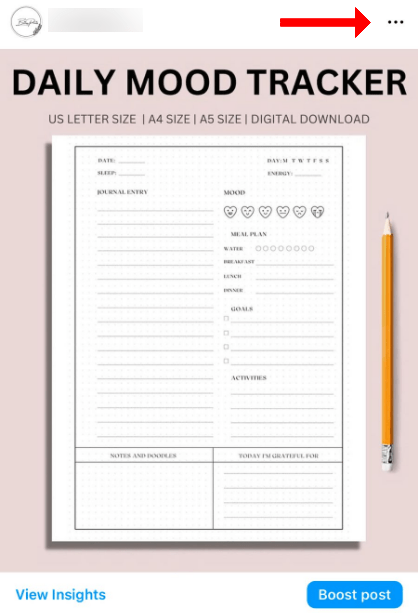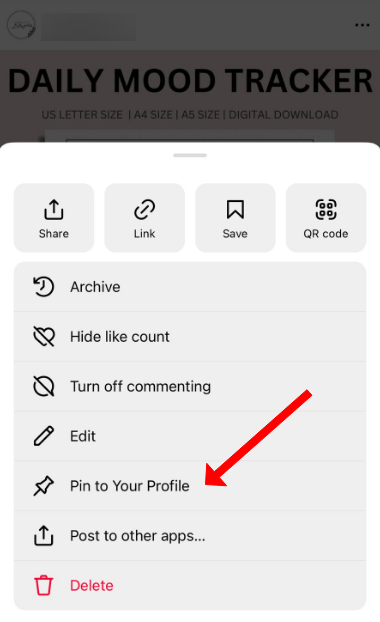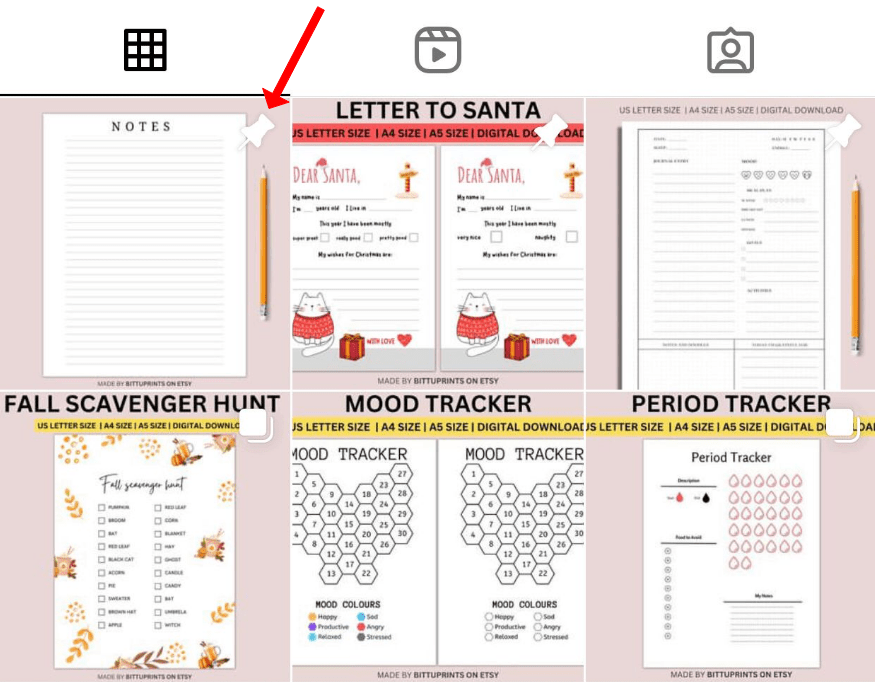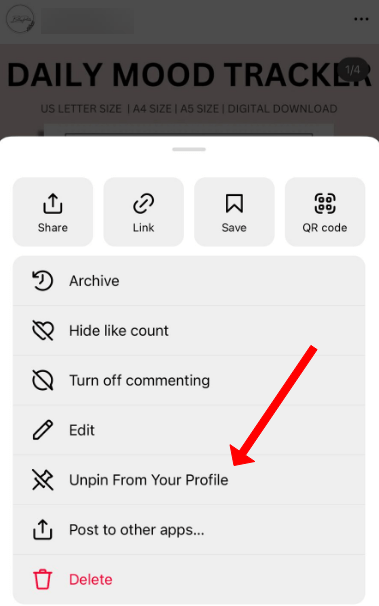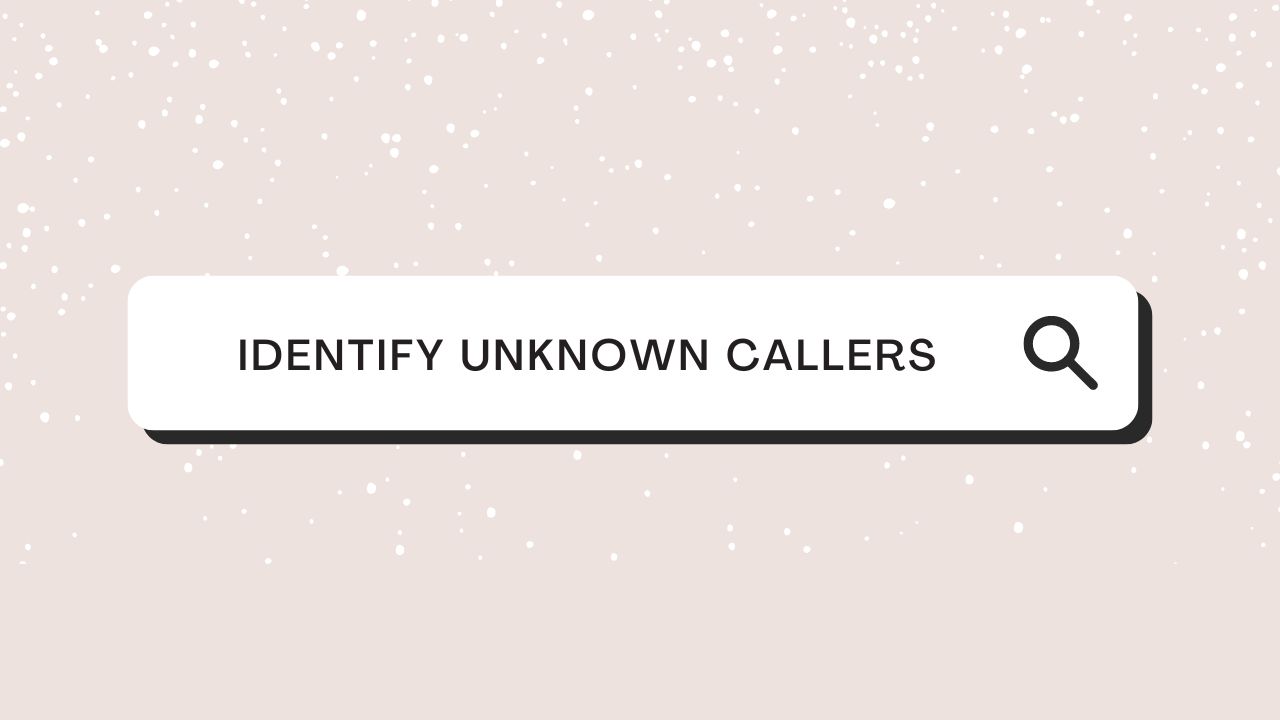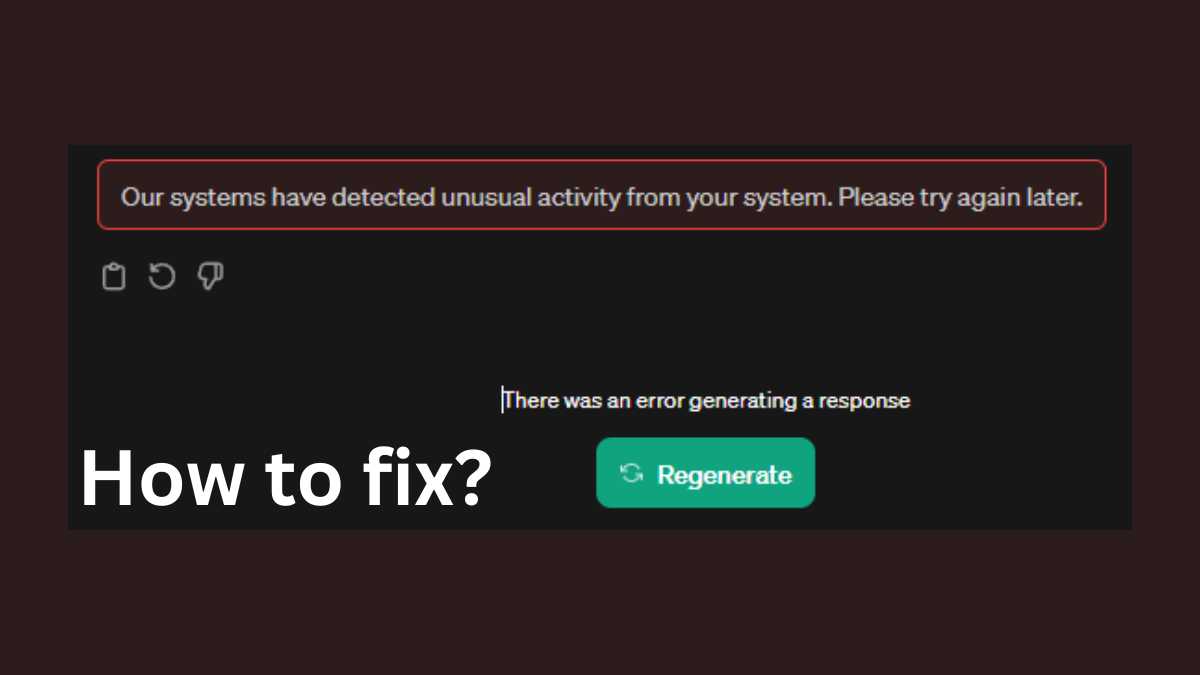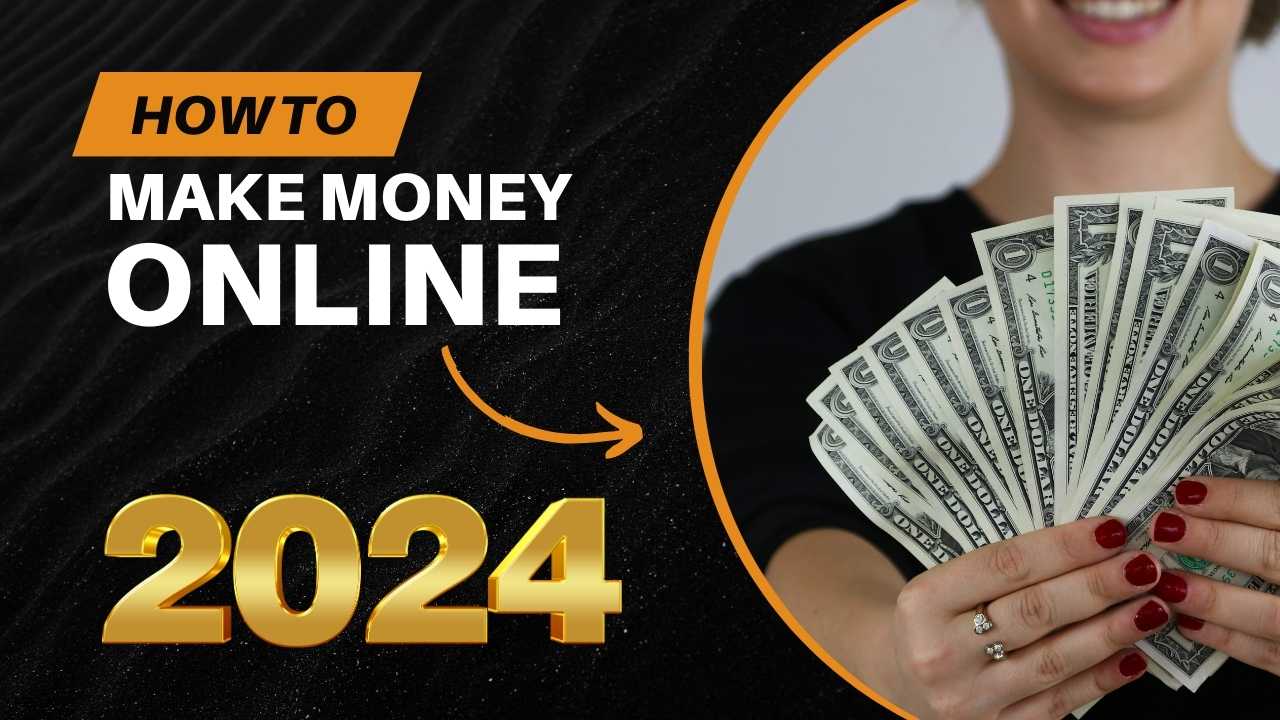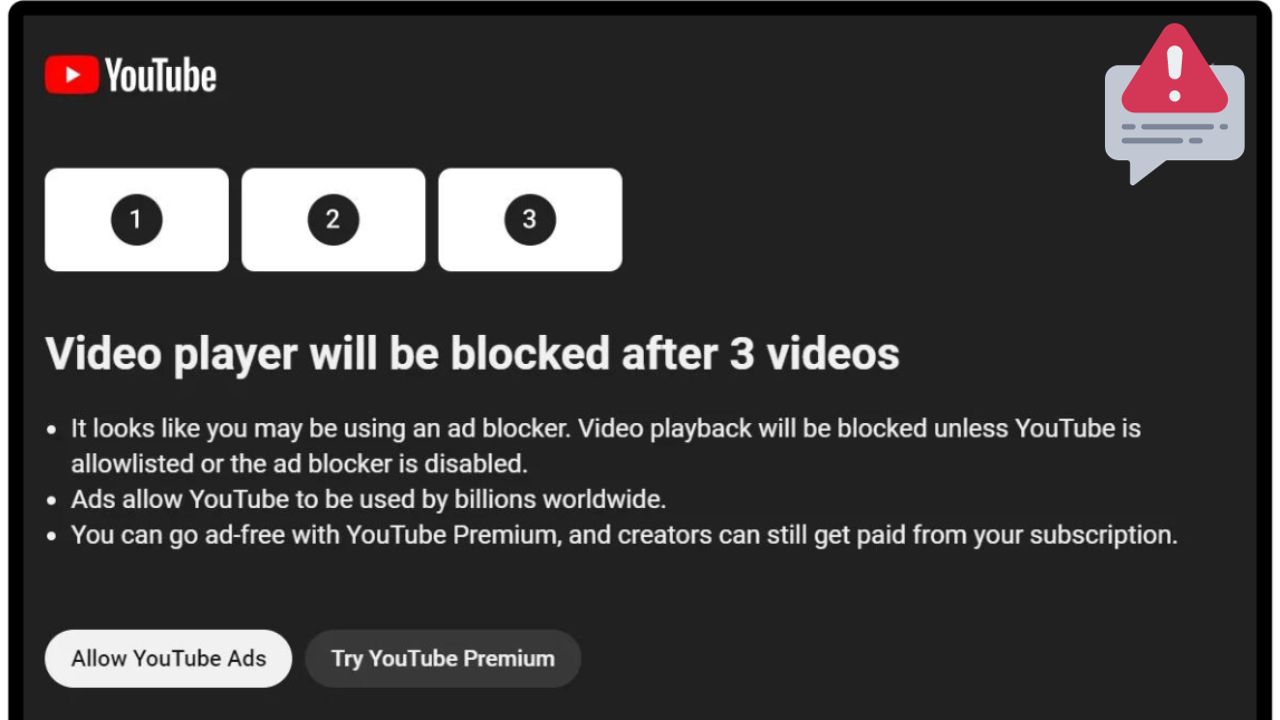Why you would want to pin a post on Instagram?
If you’re looking to get more eyes on your Instagram posts, one way to do so is by pinning a post to the top of your profile. Pinning a post stays at the top of your profile until you unpin it or replace it with another post.
View this post on Instagram
What is a pinned post?
A pinned post is a feature that allows users to pin a specific post to the top of their profile or page. This is useful for highlighting important information or announcements. Pinned posts stay at the top of your profile or page until you unpin them.
You like it? You pin it 📌
You can now choose up to three posts or Reels to pin to the top of your profile. pic.twitter.com/9waQkueckG
— Instagram (@instagram) June 7, 2022
How to Pin a Post?
If you wish to pin, click on the post you like to pin and click or tap the three dots in the upper right corner.
A menu will appear that allows you to select actions such as Archive, Hide like count, and Edit. “Tap Pin to your profile.”
The post will display at the top of your profile grid and have a pin icon in the top-right corner.
Currently, you can pin only three posts at a time.
How to Unpin Instagram Posts?
To unpin a post, click on the post, select the three dots, and click Unpin from your profile.
After unpinning a post, it will return to its original location in your profile grid.
Instagram New Features:
View this post on Instagram
Also Read:
How to See Posts You’ve Liked on Instagram
How to Add Music on Instagram Story
Best Free Instagram Username Generator