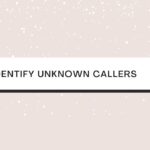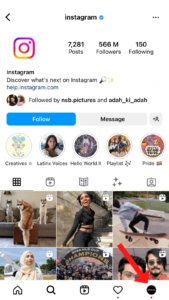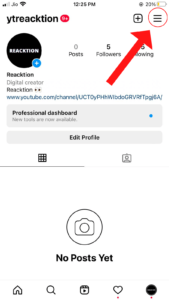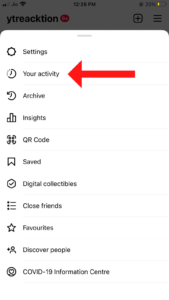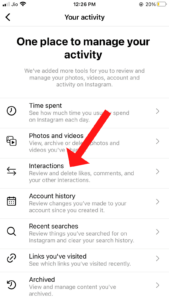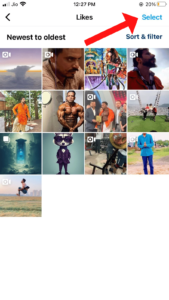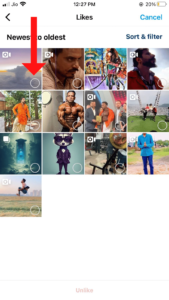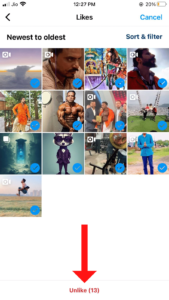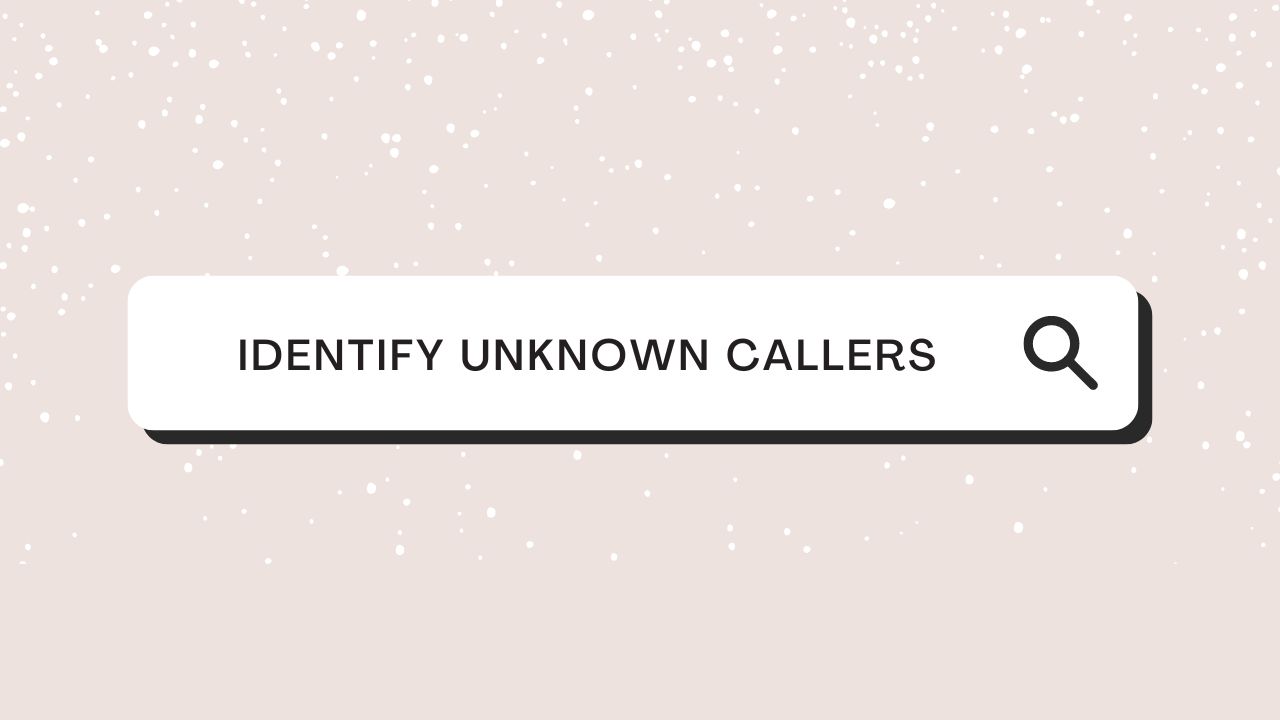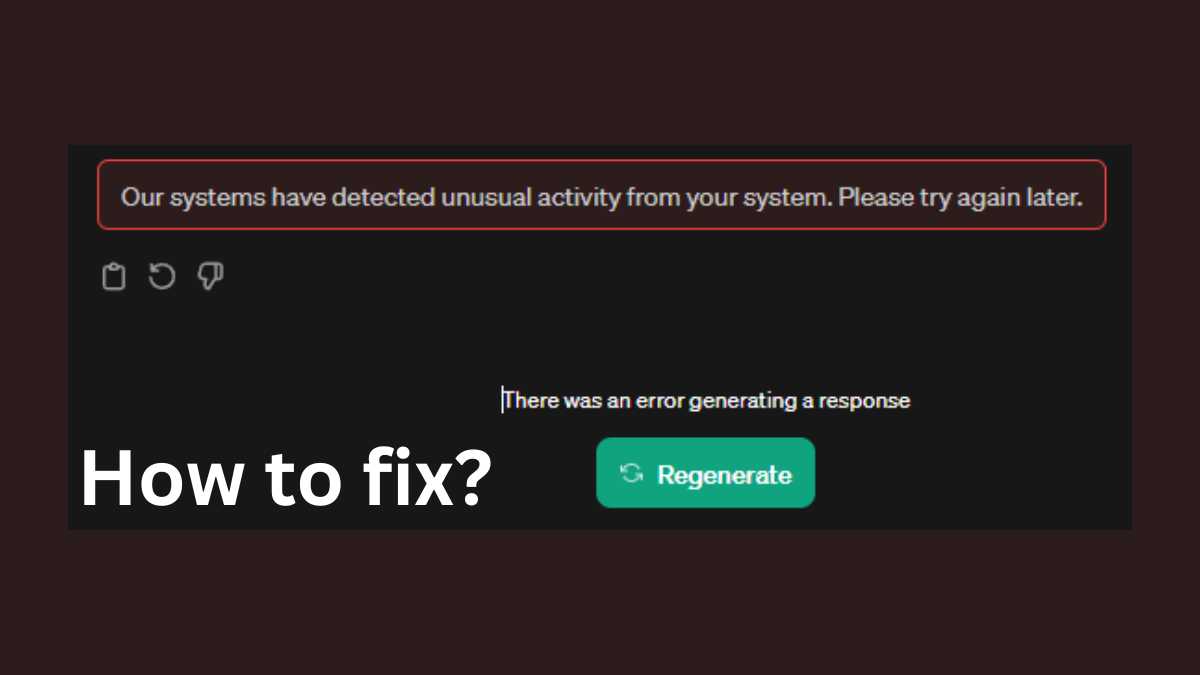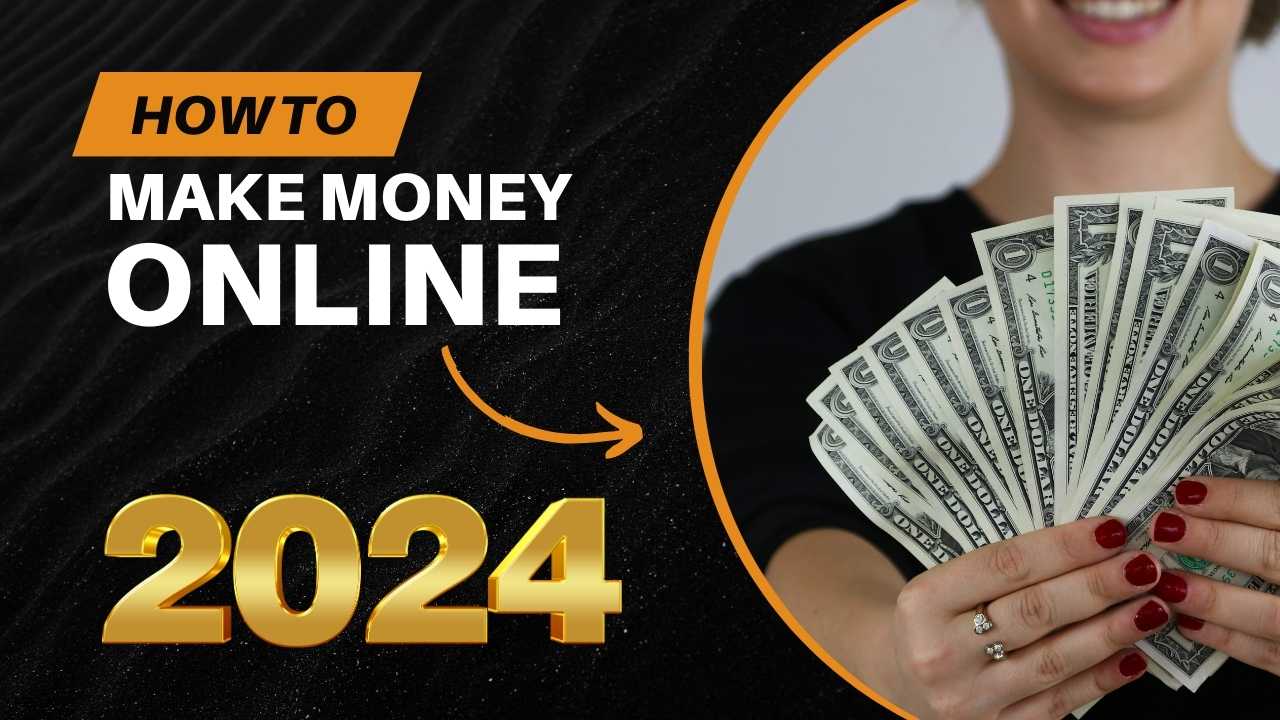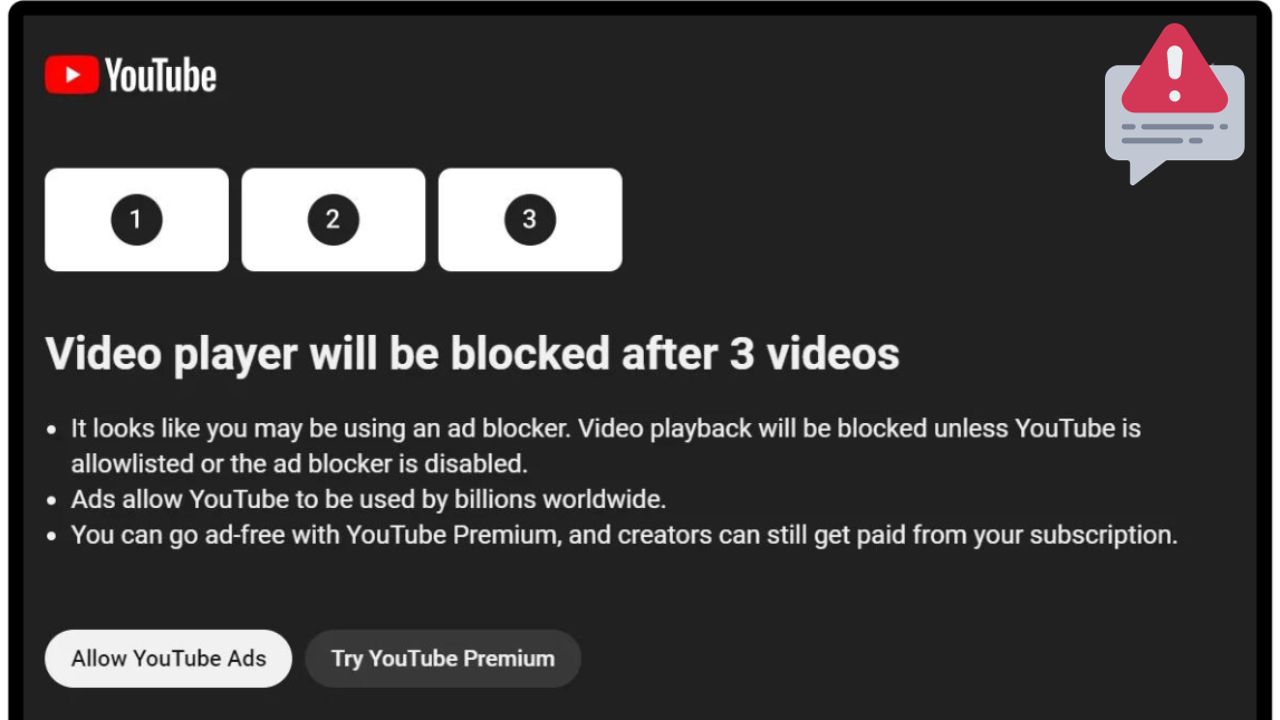The process is quite simple if you’re wondering how to see posts you’ve liked on Instagram. Here’s a step-by-step guide on what you need to do:
1. Open the Instagram app (iPhone or Android.)
2. Tap on the profile icon in the bottom right-hand corner.
3. Tap on the three-line menu Button in the top right.
4. Now tap Your activity.
5. Tap Interactions.
6. Tap Likes.
Now you can view the 300 most recent posts you’ve liked. Then, you can view the actual post by tapping on any thumbnail or using the Sort & filter option on the top-right to sort your likes according to various criteria.
Note: You can view only posts you’ve liked on the mobile app. This feature is not available on the desktop version of Instagram.com.
How to Unlike All Posts on Instagram at Once?
If you’re active on Instagram, you may have noticed that your “likes” are public for anyone to see. However, if you want to remove your likes from multiple Instagram posts, there is a way to do it. Here’s a step-by-step guide on how to remove your likes from multiple Instagram posts at once.
For this, follow the previous steps mentioned in the post.
Tap Interactions, then tap Likes.
Now Tap Select on the top right corner.
Tap on the post you want to unlike. (Use the Short Filters option to limit the posts you want to unlike. Or, skip this step if you wish to unlike them.)
You’ll have to long-press the first post you’re seeking to unlike. Then, press the bubbles on each one.
Tap the Unlike button at the bottom of the screen.
Done 🙂
Also Check:
How to Add Music on Instagram Story
Best Free Instagram Username Generator