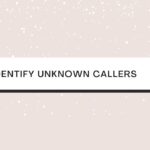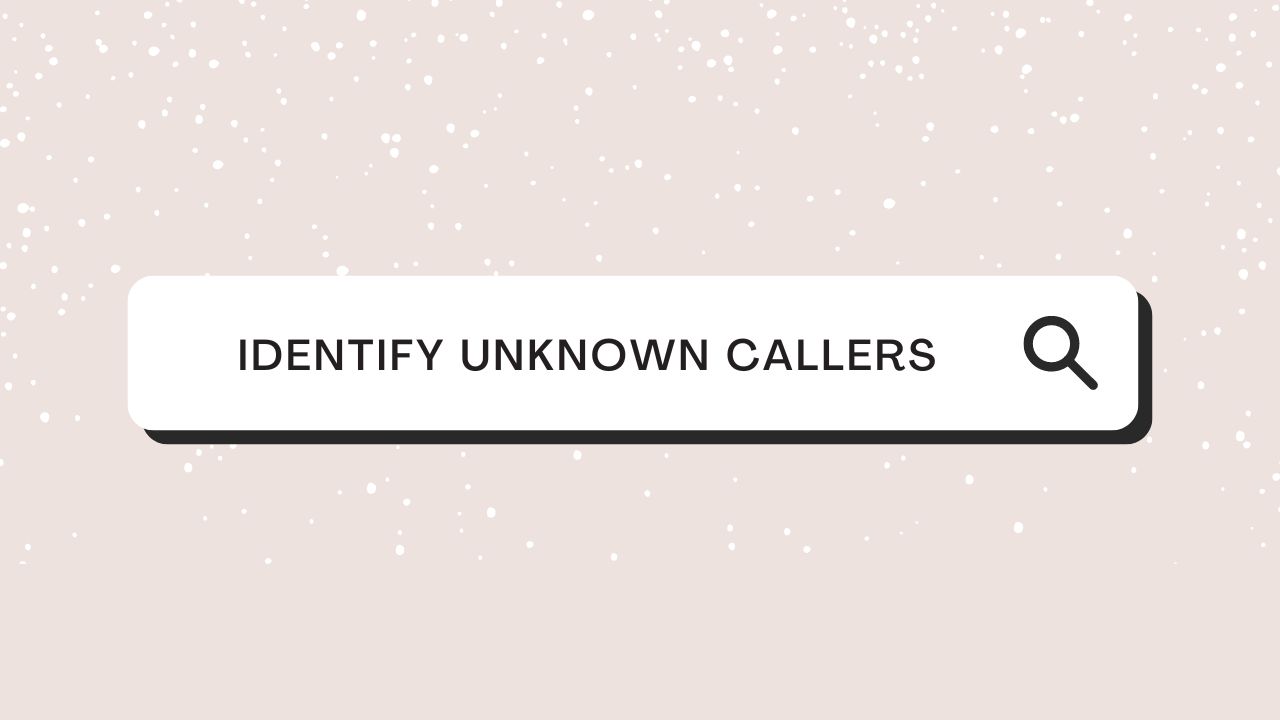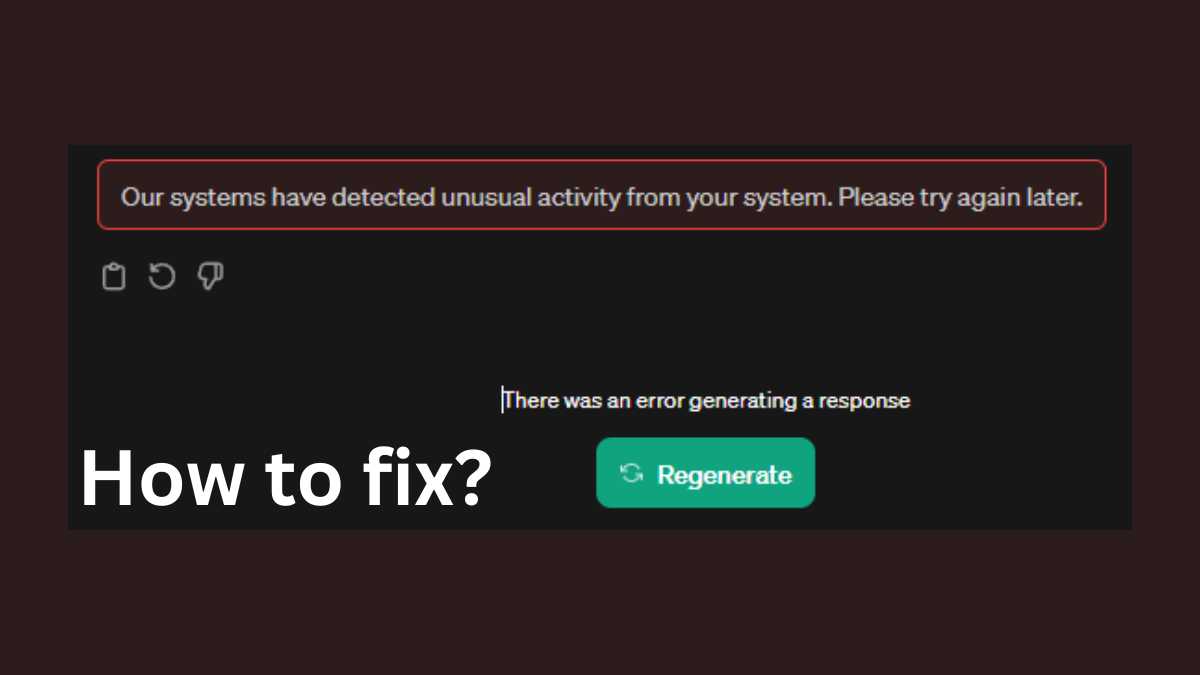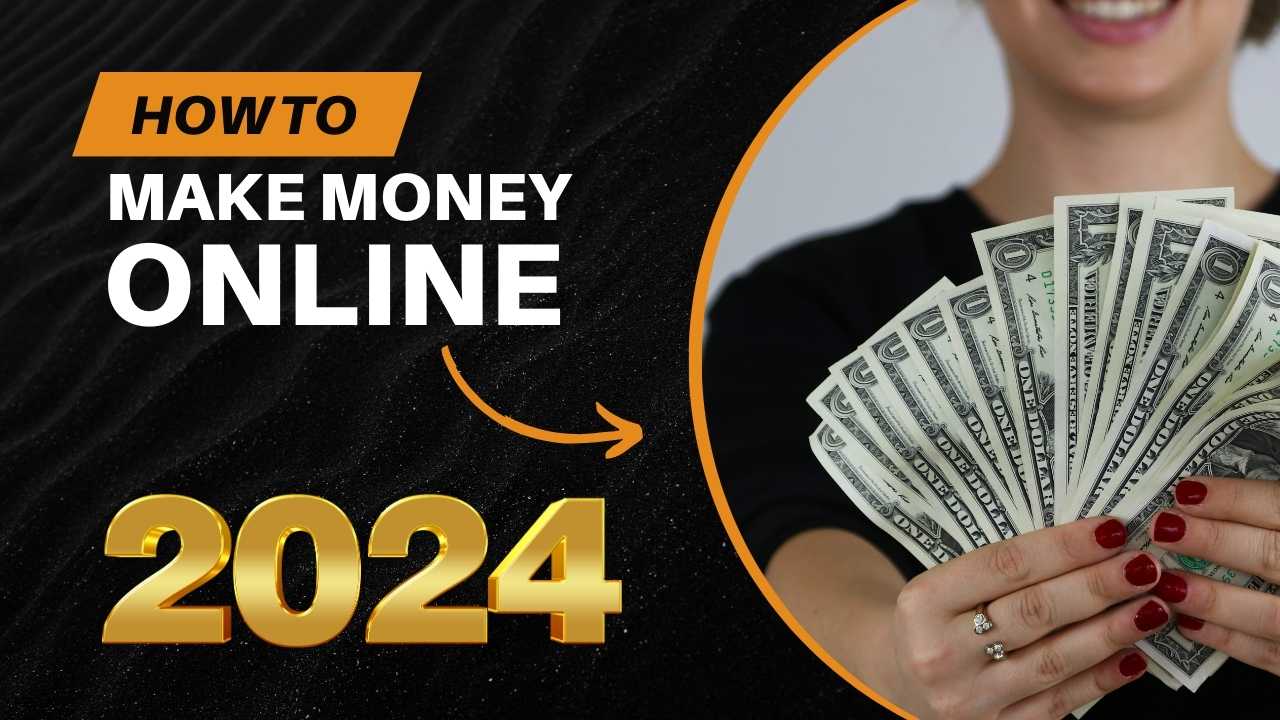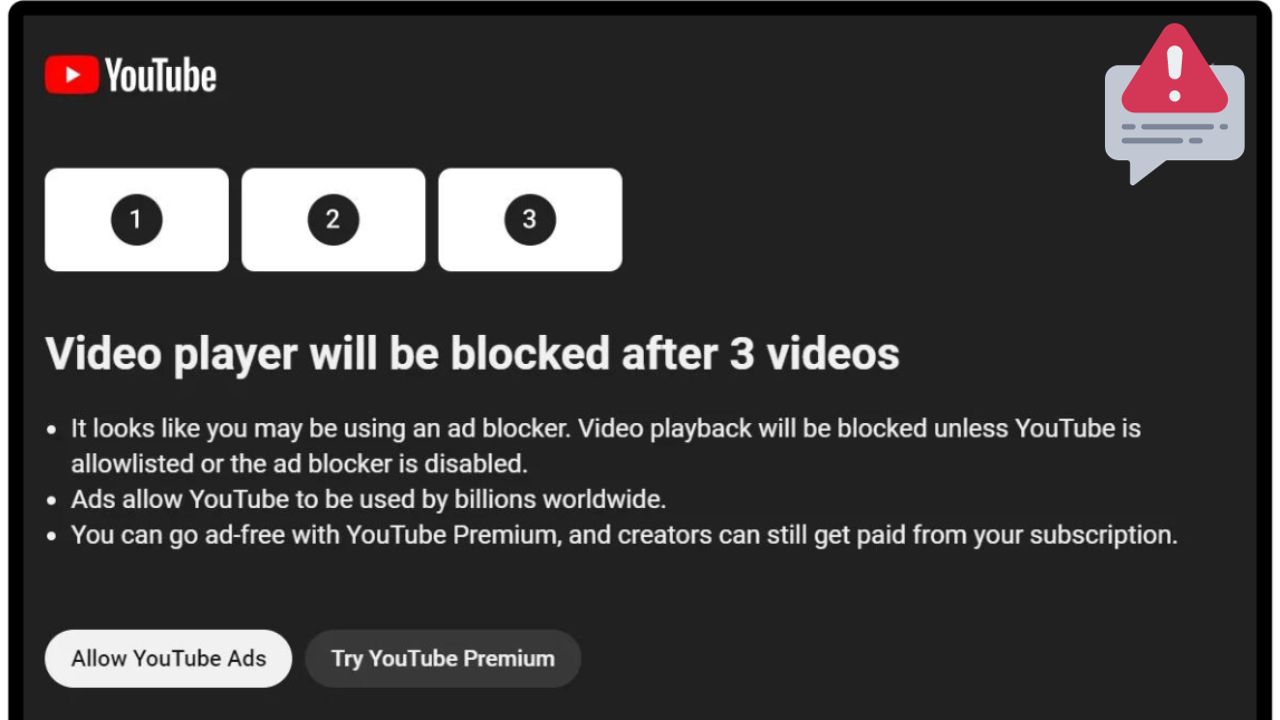Still, in 2023, many Instagram users worldwide do not know how to add music to Instagram stories.
According to a trusted source, 500 million Instagram accounts use Instagram Reels and IG Stories daily. It’s a huge number, and that’s why stories and reels are getting more attention than regular Instagram posts.
You can add many things to your Instagram stories, such as hashtags, quizzes, Gifs, text, stickers, location, emojis, questions, weather, and important music.
Among all, music is the most catchy addition to your story. An Instagram story with music added to it will be viewed more than a story without music.
So, in this blog post, I will share step-by-step guidance on adding music to an Instagram story.
Easy to Follow Step by Step by Process on How to Add Music on Instagram Story
It’s been almost 6 years since Instagram introduced the feature to add music to IG stories.
Whether you add pictures or videos in your Instagram stories to present the story in the most musical way, you can seamlessly add songs, themes, BGM scores, funny sounds, or whatever music you choose.
Let’s have a look at the process you are eagerly waiting for.
Step 1: Open the Instagram app from your mobile.
Step 2: On the top left, you can see other people’s stories. Before all the stories, there is a plus symbol with your IG profile picture on it. Just click on it.
Step 3: Swipe up to see your camera roll. Add images and videos of your choice to the Instagram story from your gallery.
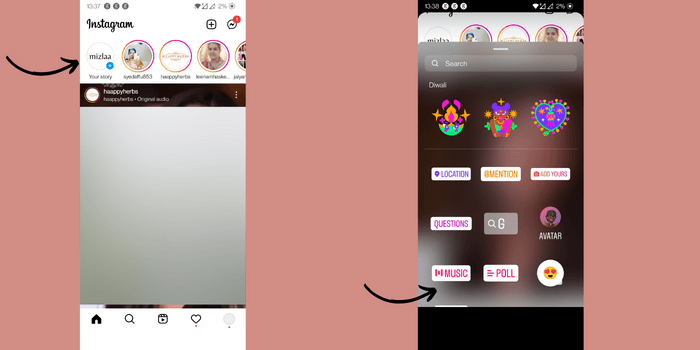
Step 4: Once the image is added to your story, on the top right, you will see four symbols like text, sticker options, three dots to draw extra and save as well as more options symbol to add a paid partnership label. Just click on the sticker option or else, just swipe up the screen to directly get the sticker options.
Step 5: In the sticker options, you will find a music option. Click on it. Now, you are requested to choose your favorite music. The app itself suggests some music under the ‘For You tab. If you want a particular song to be added, you can browse the music by inputting the name of the song, singer, musician, or album name to exactly find the music.
Step 6: Once the search happens, Instagram lists your music. Just play and confirm whether the music is what you are searching for. If that is the music clip that you want to add, just click on the music. Soon it will be added to your Instagram story.
Step 7: Now you can choose the clip duration ranging from 5 seconds to 15 seconds. Choose accordingly and click done on the top right.
Step 8: You can change the placement of the music icon of your choice. So, just move the icon wherever you want it in your Instagram story.
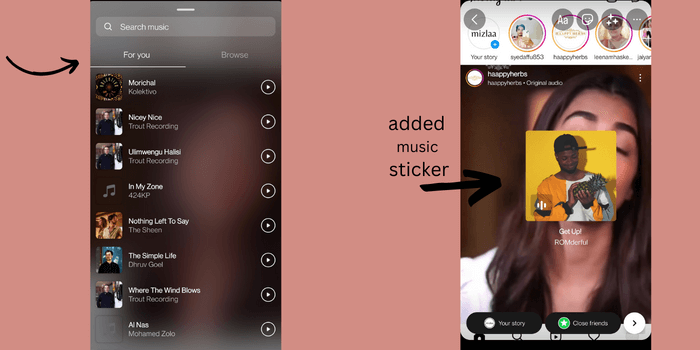
Step 9: On the bottom left, you will see an option ‘Your Stories’. Click on it to publish the Instagram story with music added to let your followers see, react and make comments.
That’s the simple process behind adding music to your Instagram story.
Editing Options in Music Sticker While Adding Music to your IG Story
There are four different editing options you can avail of while adding music stickers to your IG story. Here are the options:
- You can choose the duration of the music clip of your choice from 5 to 15 seconds
- You can change the color of the music sticker
- The type of the music sticker as well as the size, can be edited
- Instead of stickers, you can possibly show the lyrics of your story.
So, are you curious about how to add music along with lyrics instead of the music icon sticker? Just follow the below section:
How to Add Lyrics While Adding Music on Instagram Story
Soon after the music clip is added to the story, look at the top right and click the ‘Text’ option sticker. If lyrics are available in the song or music, then you can add the lyrics to your IG story instead of the music sticker.
If lyrics are not available, then the songs cannot be added, as you have to type the text of your choice manually.
And if you have wrongly chosen the music clip and want to remove it to add another new music clip, long-press the music sticker and move to the bottom, where you can see the delete icon to remove the music clip.
Once the Instagram story has been published to your profile with music, you can then download the musical story through websites that offer Instagram Downloader features.
Conclusion
Adding a music clip to your Instagram stories grabs your follower’s attention more than stories without music. So, try how I explained in the step-by-step process and present your Instagram stories in an attention-grabbing musical way.
I hope the way I explained it was easy to understand. If so, give it a share.
You Might Also Like:-
Free Instagram Username Generator
How to See recent photos and videos you’ve liked on Instagram
Add Music to Instagram Notes