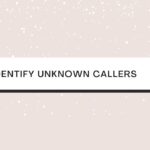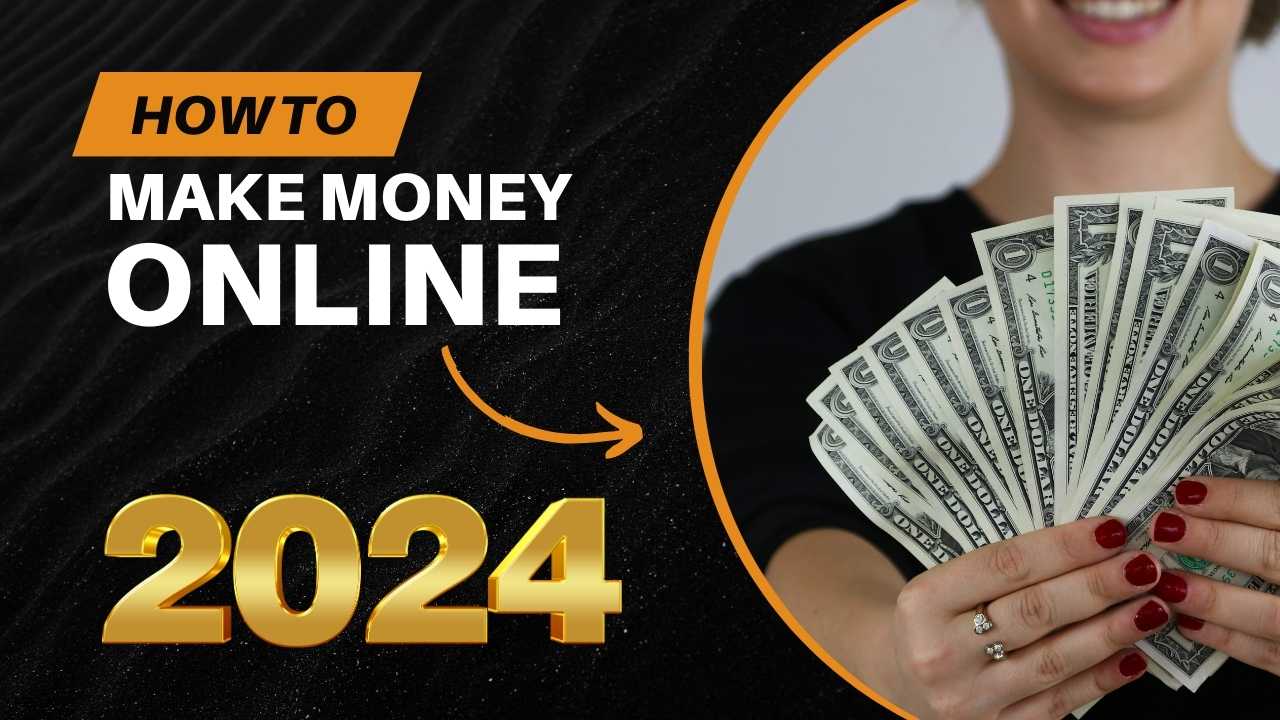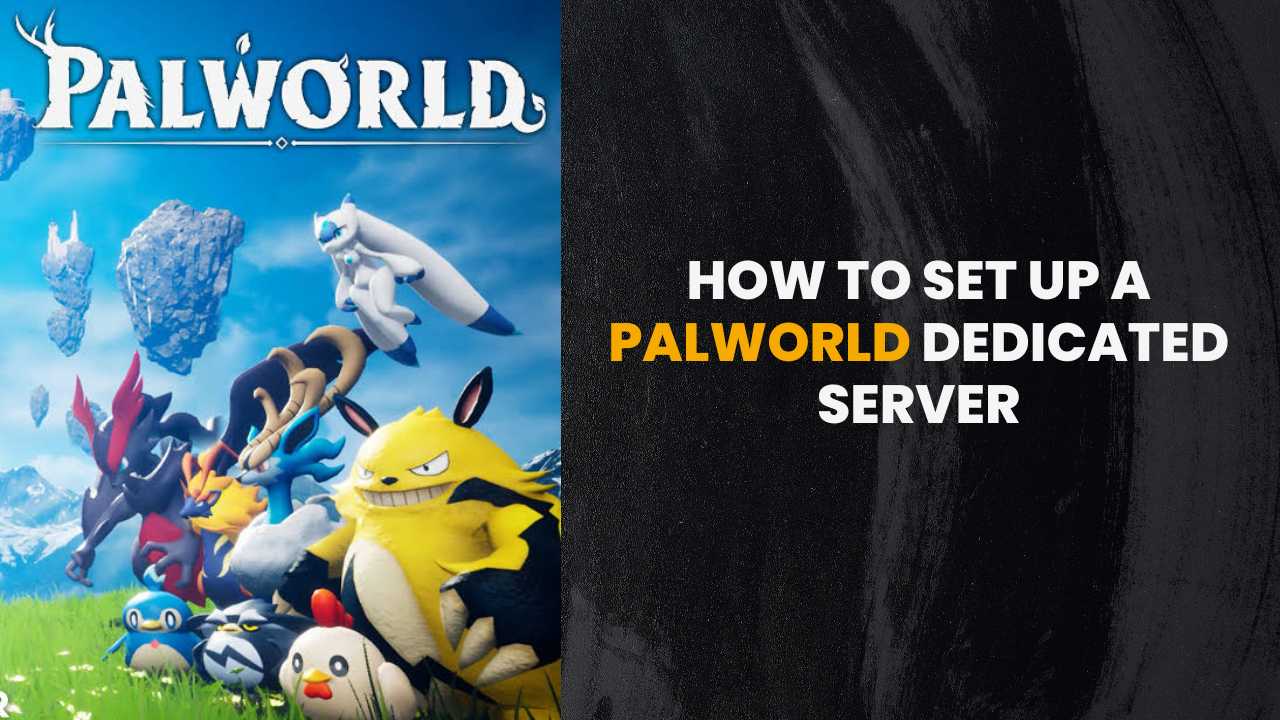Are you struggling to find ways to save videos from an Instagram chat? In the past, Instagram Direct Message didn’t have the option to save videos through chat. But, recently, Instagram has come up with many power-packed features that can help you easily save videos.
How to Save Videos From Instagram Chat?
We have listed some of the best convenient ways to download videos from your Instagram chat, and here are a few working solutions:
Save the Direct Message Videos from In-App
Recently, Instagram has made a few changes to the Direct Message feature. Now, users can download the videos directly from the app without the help of any third-party tools.
To save the video from Instagram chat, the user must tap and hold the video. The user will be presented with a lot of options to download the video from the chat.
However, this option is applicable only for normal messages. In case anyone has activated the Disappearing messages option on Instagram, they will not be able to save the video.
You Might Also:-
Screen Recording
Another easy way to save the video from Instagram is to record the screen on your smartphone. If you are using an iPhone, you need to swipe up on the homepage to see the control center options. Here, you can find the record option.
On the other hand, swipe down the home screen to see quick menu options if you are using an Android smartphone. Here you can find the record option to record the entire video.
If you are on your desktop, you can use any screen recording software like ScreenCam, RecMe, DURecorder, etc. This way, you will be able to record and save the disappearing videos as well.
Use Third-Party Apps
This is the last and best alternative to screen recording apps. You can head on to the App Store (in case of iOS) and Play Store (in case of Android), look for Instagram video downloading apps, and install them.
Now, go back to the Instagram chat from where you want to download the video. Tap and hold the video till you see the option’ Copy Link.’
Now, paste the copied link on these third-party apps and download the video from Instagram chat.
Some of the reputed applications that you can try for downloading videos from the Instagram chat are:
InstaSave:
This application is lightweight and is available for Android users as well as iOS users. When you receive the video in a Direct Message, copy the video link and paste it into this application. It will save the video on your local storage.
FastSave:
This application has more than 10 million users as per the Google Play Store installations. This app as well is available only for Android users. The user interface is very simple and allows you to easily download videos from Instagram with fewer clicks.
InSaver:
This is the best application you can try on iOS devices. With this app, you can easily repost posts, stories, etc.
Conclusion
These are the working methods to save videos from any Instagram chat. Do let us know which one worked for you in the comment section below. Also, check the authenticity of the third-party apps you install on your smartphones, as some of them might also contain malware.