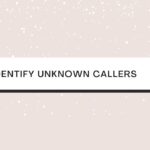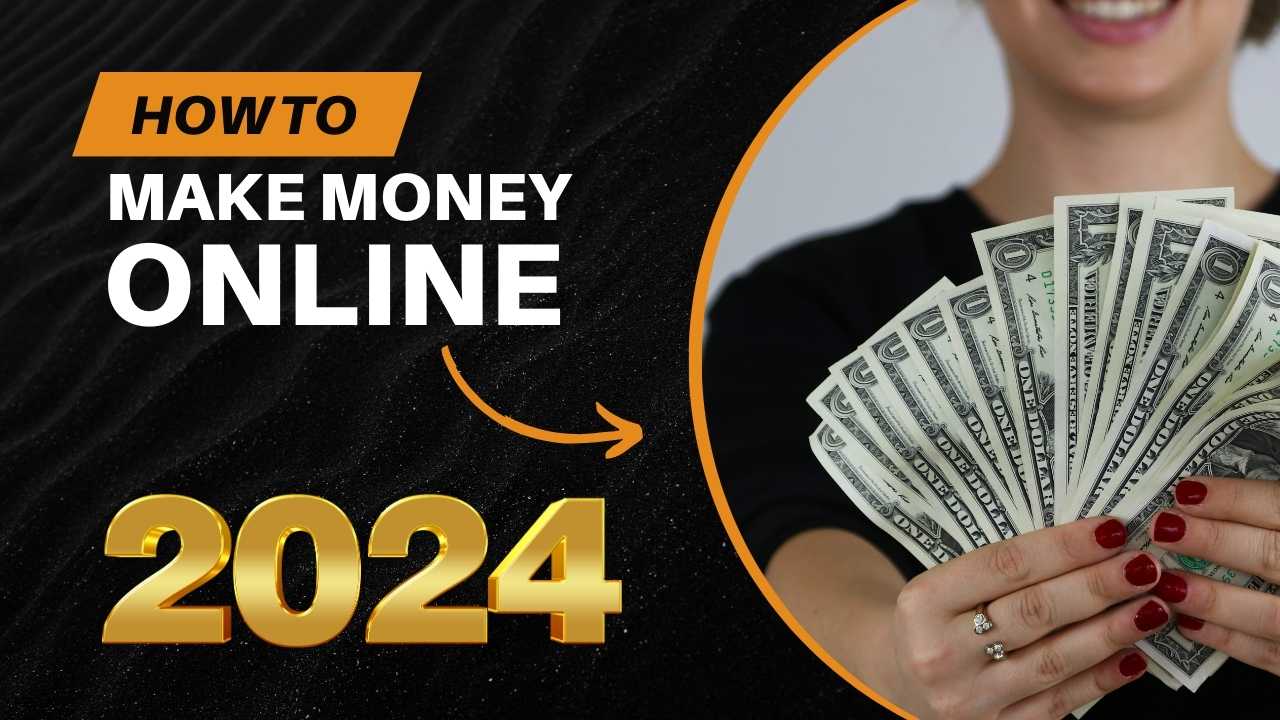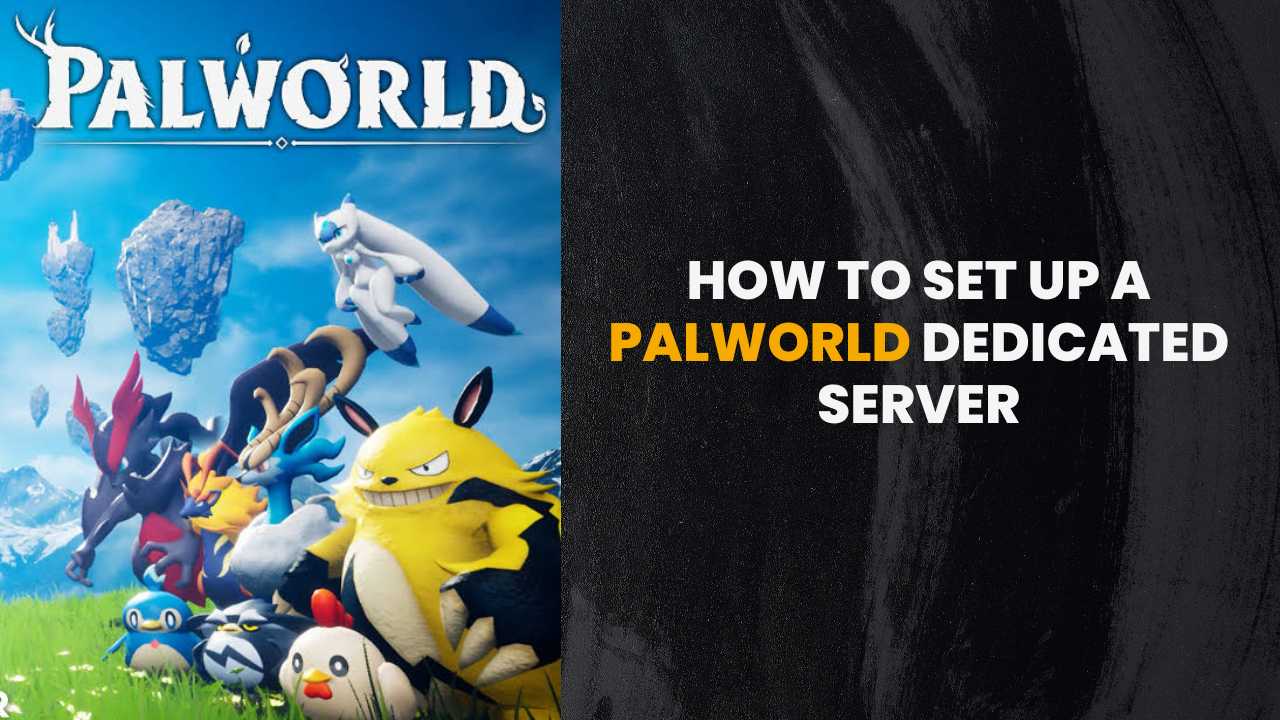With tons of creators available, making a video that stands out is essential. Adding hook points, Animated Music GIFs to Your Stories and colorful fonts, and Add Text to Instagram Reels will attract more audience to your content. But many editing application provides limited features which might cause hindrance in your editing process. But don’t worry; this article will inform you about the 7 Top Video Editing Apps for Instagram Reels.
Short form of content has been booming in the past few years. Instagram reels fall exactly in this genre, with the video length generally between 15- 60 seconds. Individuals can create any video targeting their respective audience base. Due to its high engagement rate, businesses started using Instagram reels to reach a larger audience.
Making exciting and unique content helps to go viral with lesser advertisements.
So without further delay, let’s get started.
Table of Contents
The Best Video Editing Apps for Instagram Reels
1. KineMaster-Video Editor & Maker
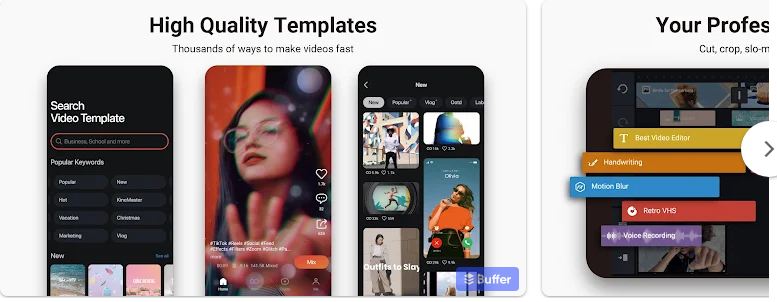
This is a popular video editing application known for its smart features. It has a user-friendly interface that helps to easily navigate and access all its editing tools. The wide range of features in Kinemasters lets you trim and merge Instagram reels without any issues. Using the multi-layer option, you can add text, images, stickers, and animations.
Want to add multiple clips in a single video? You can do that, too, thanks to the advanced transition effects available. This enables smooth and appealing effects while changing the video clips. A huge library of colors and effects is available to enhance the look of the videos. The best part here is speed control is available to slow down or fast-forward any portion of the video clips.
2. Inshot

Inshot is another powerful video editing app to take your Instagram Reels to the next level. The platform supports various resolutions and aspect ratios, including high-definition HD edits. You can export the edited files directly to the internal storage. The addition of text is available in multiple fonts with cool intro/outro animations.
If you plan to add voice-over to Instagram reels, move to the audio section. Plenty of pre-recorded audio files are available. From the file manager, newly shot video clips can also be equipped. With the collage maker, you can easily prepare photo collages with customized layouts.
3. FilmoraGo
FilmoraGo consists of various features to give your Instagram Reels a unique look. The application has over 1000 pre-loaded music and 5000+ stickers. Adding stickers to the Instagram reels helps to better connect with the audience. An interesting feature here is the playback option to play clips in reverse.
The PIP tool adds multiple layers, including videos, images, and special effects. The recommended ratio for Instagram reels is 1:1. Change the unwanted background objects with the powerful Chroma key present here.
4. Adobe Premiere Rush
Adobe Premiere Rush is an all-in-one video editor with tons of powerful tools. Want the best output for your Instagram reels? Just use the built-in camera to capture high-quality videos. The trimming feature lets you crop videos within just a few seconds.
Edit multiple clips by using the split-view tool. Make sure to add a stunning transition effect to make the reel more interesting. Easily adjust the speed of the video through speed control features.
5. Clips Maker
Editing is made easy thanks to the professional tools of the Clips Maker application. The automatic zoom feature provides access to magnify the important sections for detailed editing. In addition, if you have mistakenly edited videos in different orientations, rotate them with just a simple click. Portrait mode is recommended for Instagram Reels rather than the landscape mode.
Plenty of effects and frames are provided here by the Clips Maker application. To grab the audience’s attention, blur and sharpen various sections of video clips. The edited Instagram reels will be saved directly in the internal storage.
6. VN Video Editor
VN Video Editor is an easy-to-use application for editing Instagram videos. Delete or add clips with just a few gestures of your fingers. The PIP features let to easily add videos, photos, stickers, and texts in a personalized manner. In addition, the speed curve allows one to fasten or slow down any section of the video clip. Amazingly, rich cinematic filters are available, which, combined with transitions, can give a movie-like experience.
The VN library has tons of stickers, fonts, and emoticons. One interesting feature here is that multiple zip files can be imported at once with a simple click.
7. Splice
Want to create great Instagram reels and go viral within seconds? If yes, then you can try Splice. Quickly add music to the video clips from the vast library available. In addition, you can easily import images and videos to set the perfect length of the reels.
I prefer the slideshow feature with fade-in and fade-out effects. Export high-quality videos and keep your audience hooked for a longer period.
Conclusion
Thus the above-mentioned video editing apps for Instagram Reels and take your content to the next level. While choosing any application, consider your preferences and the features required. Experimenting with each of the platforms mentioned above will help you make a decision. Thus create unique pieces of content and regularly upload them to gain popularity faster.