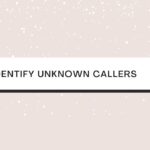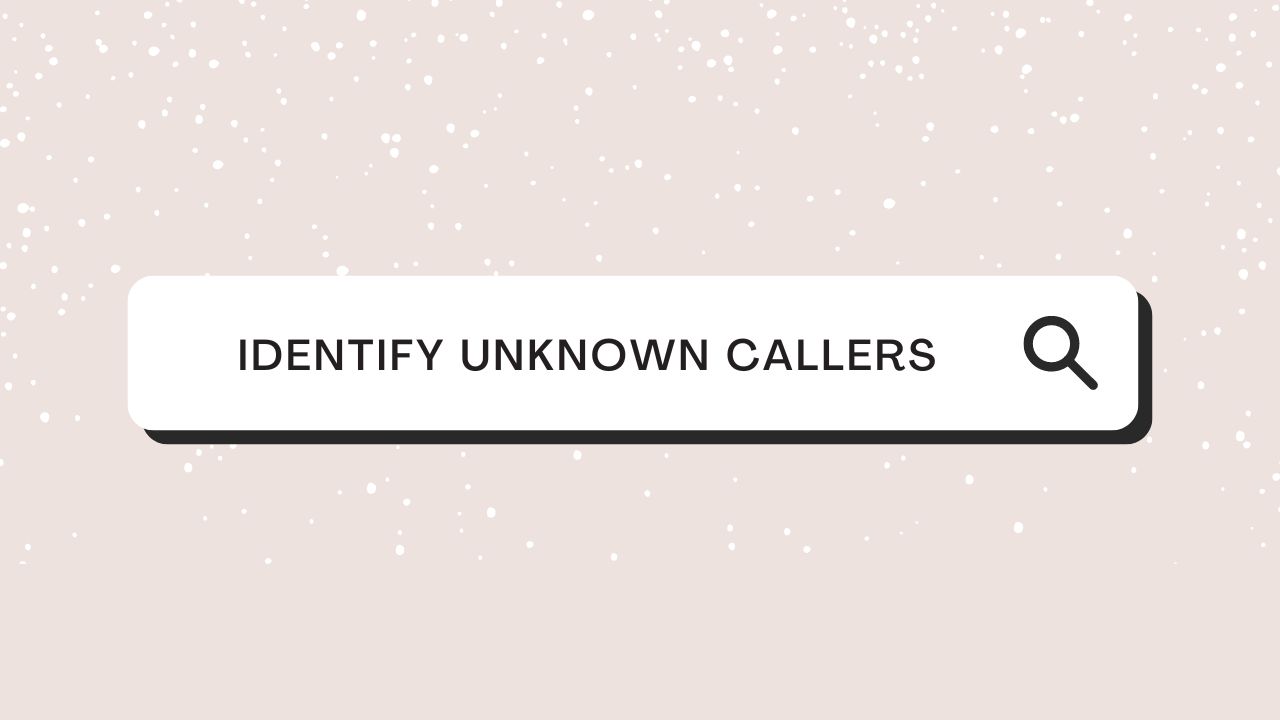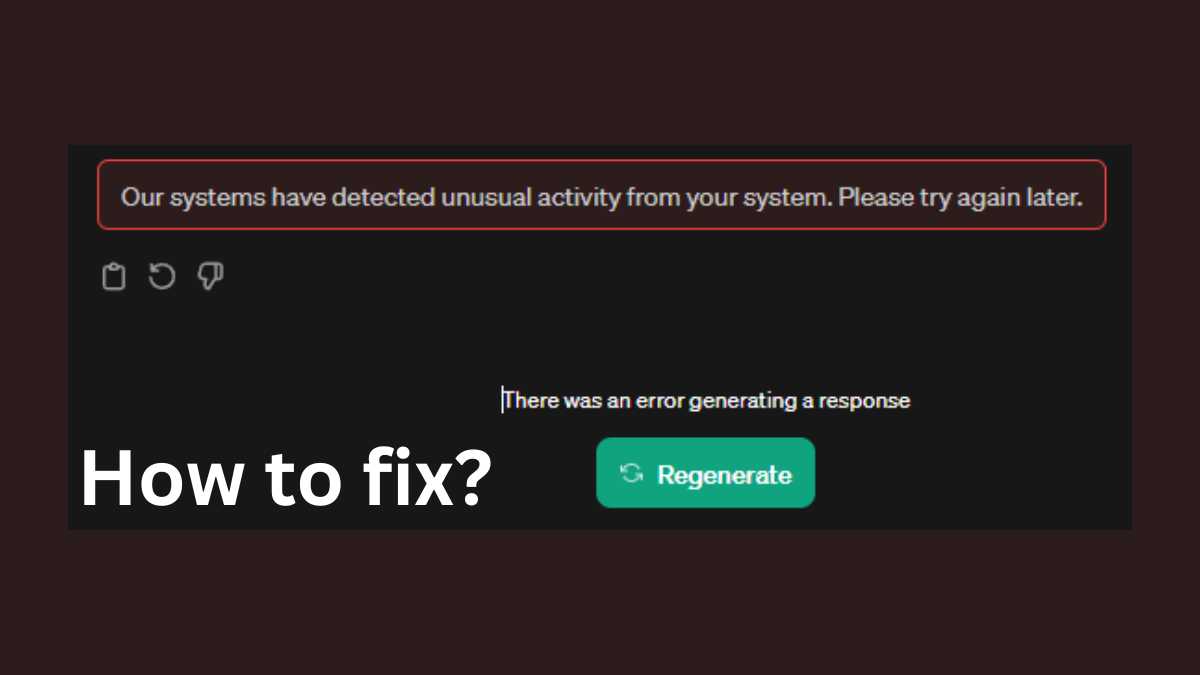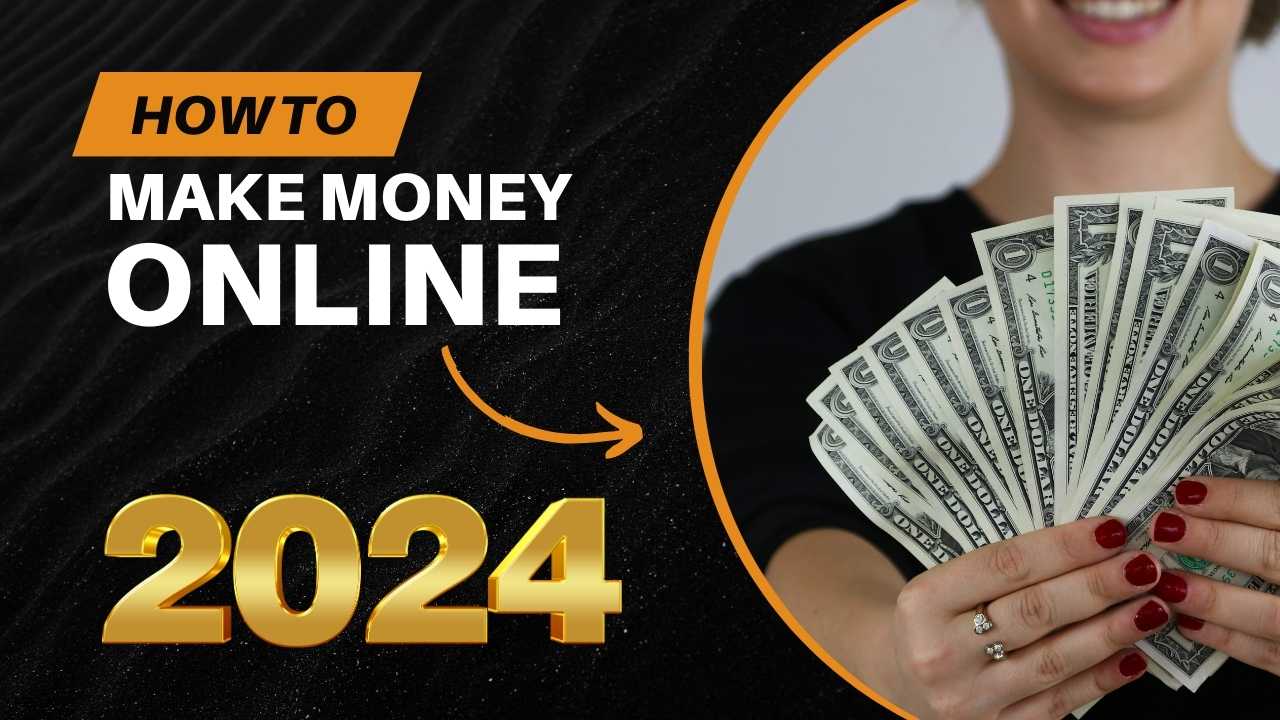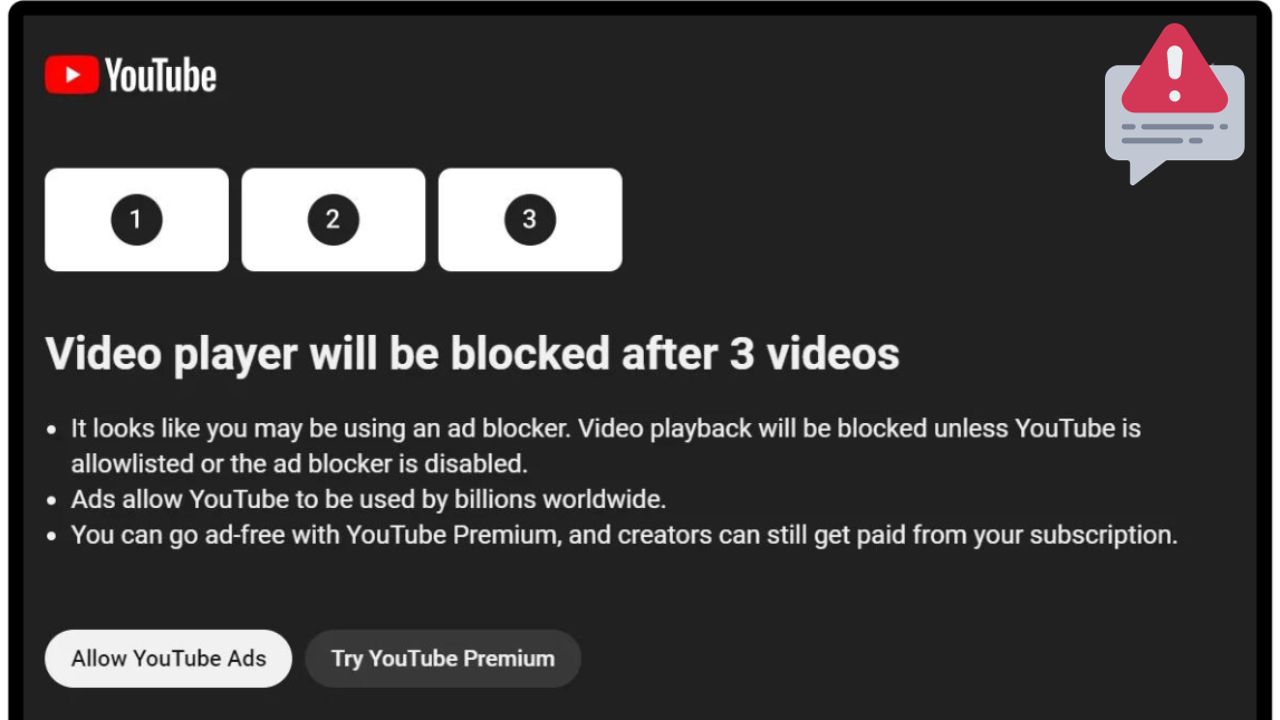If you are looking for working ways to make reels on Instagram with multiple Photos images, then dive into the immediate section below.
Instagram reels are one of the best ways to engage your audience. Since there are a ton of youngsters registered on this platform, creating reels with multiple photos, trending filters, and music will help you gain more followers and grow as a brand.
You can create engaging Instagram reels not only by trimming videos but also with multiple quality photos from your gallery.
Table of Contents
How to Make Reels on Instagram With Multiple Photos?
Follow the step-by-step guide below to make Instagram reels with multiple photos:
Go to the ‘Reel’ section and add Multiple Photos
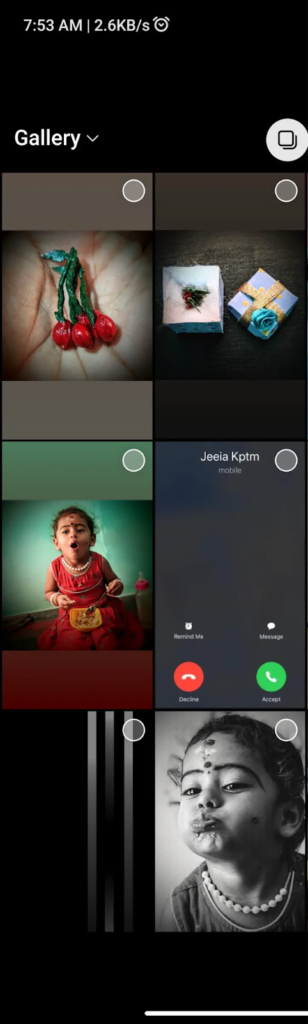
Firstly, you need to navigate to the ‘Reel’ section on your Instagram account and then click on the ‘multiple image option’ and then select multiple photos from the gallery.
Click on ‘Next’
Once you select the list of images you want to add in your Instagram reel, click on the ‘Next’ button.
Navigate to the Editing Tab
Once you tap on the ‘Next’ button, you will be navigated to the editing tab. Add all the necessary effects, filters, and audio.
Tap on ‘Preview’ and Then ‘Next’
Once you are done with the final edits, click on the ‘Preview’ and ‘Next’ options. You will be navigated to the uploading tab, where you need to add the title, description, and hashtags for the Instagram reel.
Tap on Share
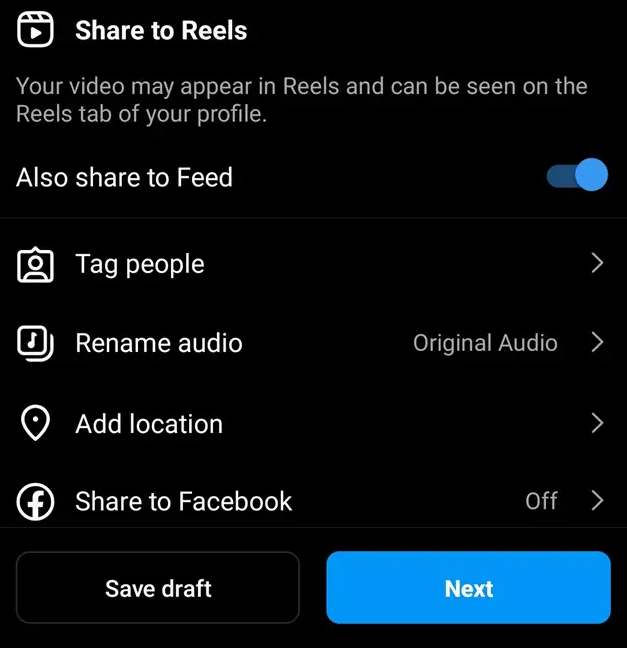
Once you are done with all the necessary steps outlined above, click on the ‘Share’ option to share it with your audience and friends.
You Might Also Like:-
Conclusion
By following the above steps, you can make reels on your Instagram account with multiple photos. If you ever want to download free reels from other Instagram accounts, you can try this free tool.
How to make reels on Instagram with multiple photos on your iPhone?
To make reels on your Instagram through iPhone, you need to open the Instagram application and click on the ‘plus’ symbol present on the top-right corner of the app. Now, choose the images you want to use in the reel and go to the ‘Edit’ page. Add the effects and your reels are done on iPhone.
How many pictures can you put in an Instagram reel?
The maximum number of images you can put on an Instagram reel is 40 since the total duration of the reel is limited to 60 seconds.
Is there a 10-photo limit on reels?
No, there is no 10-photo limit on the Instagram reels.
How do you post more than 10 pictures on Instagram?
To add more than 10 images on Instagram, go to the reels screen and click on the ‘Gallery’ icon. Now, add photos from your gallery to the Instagram reels.