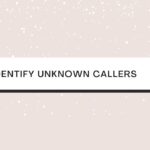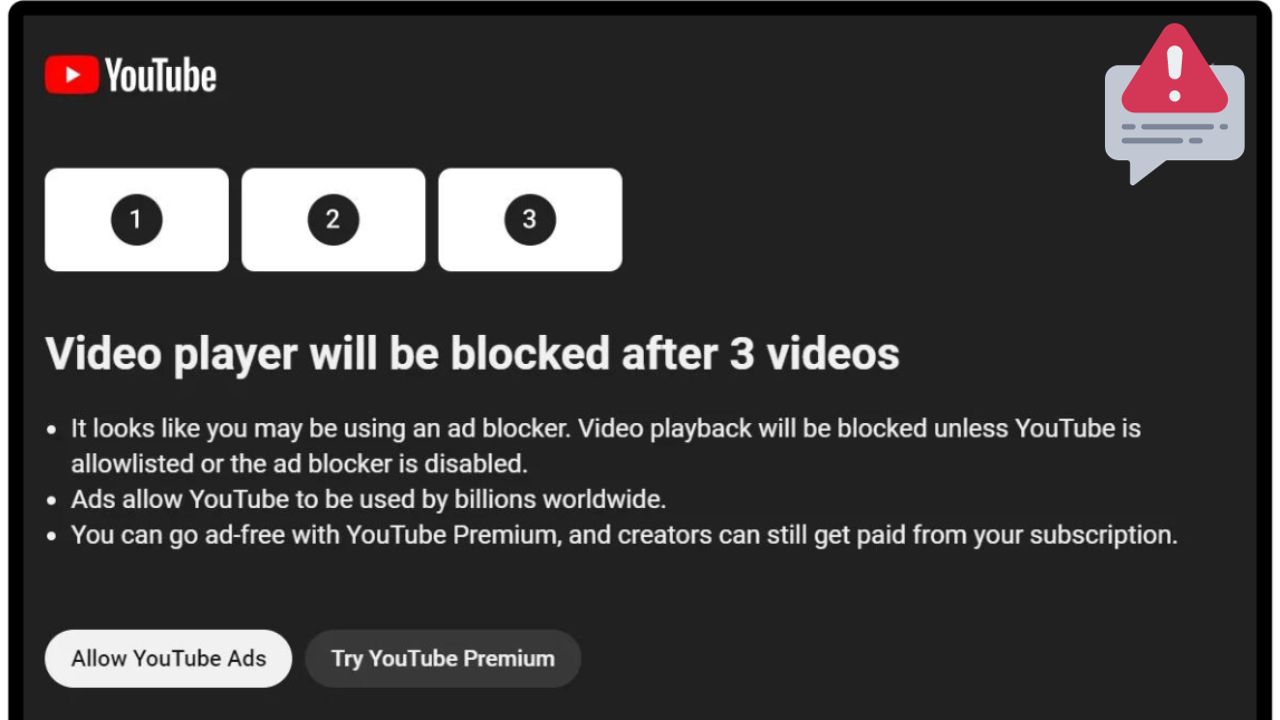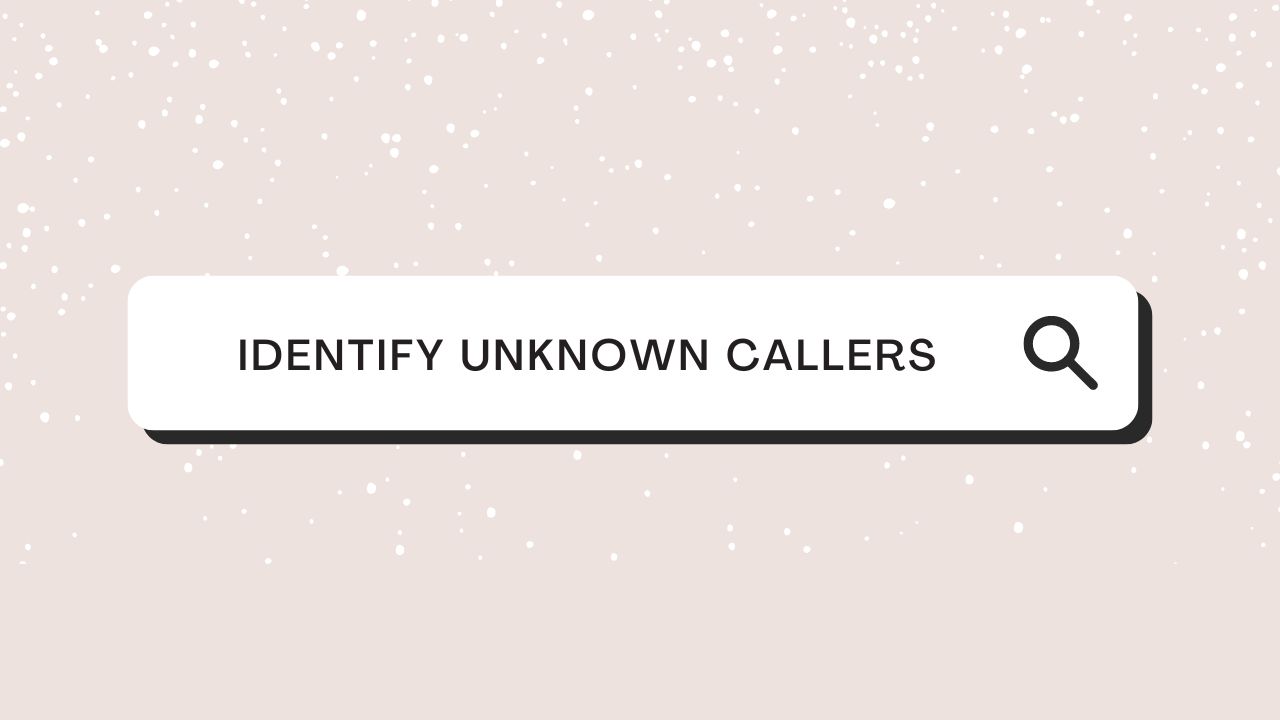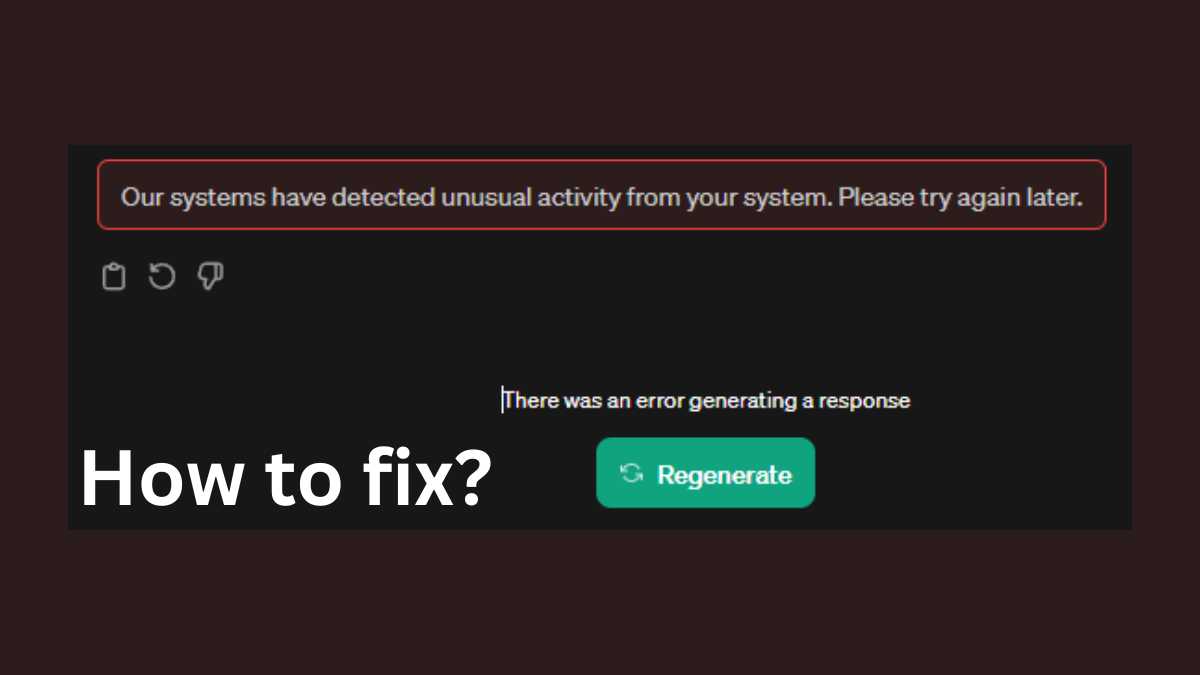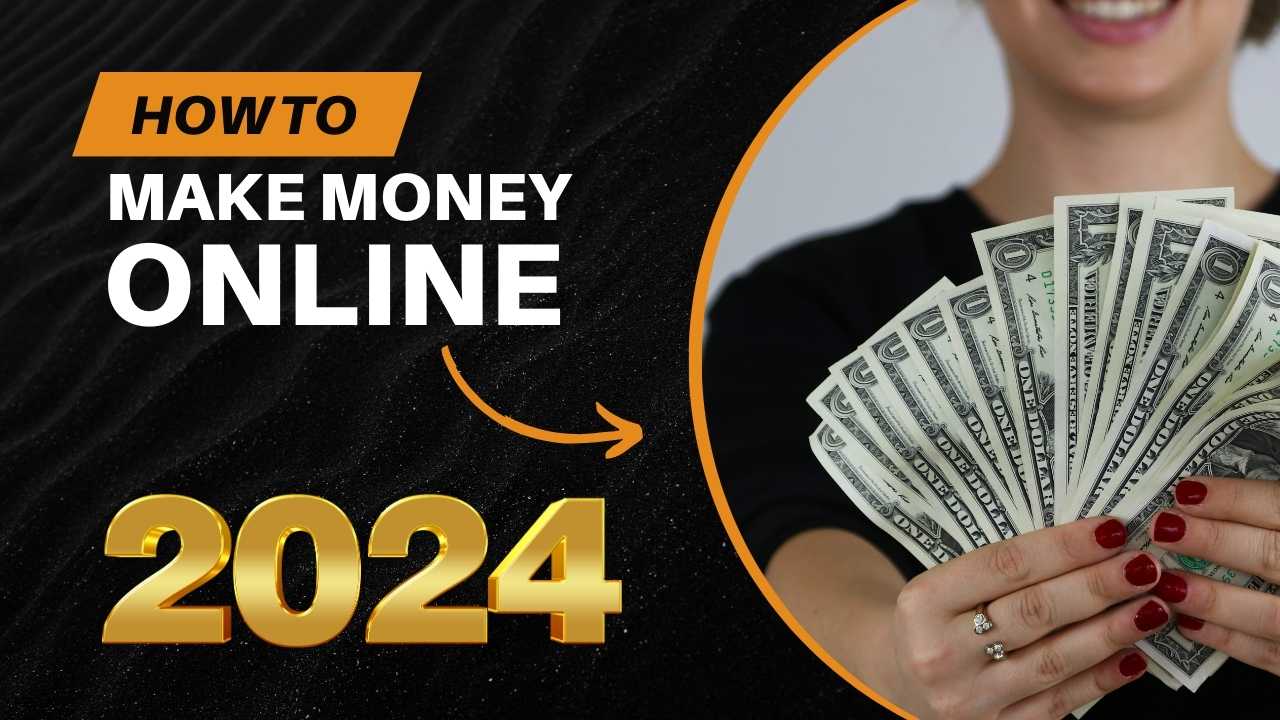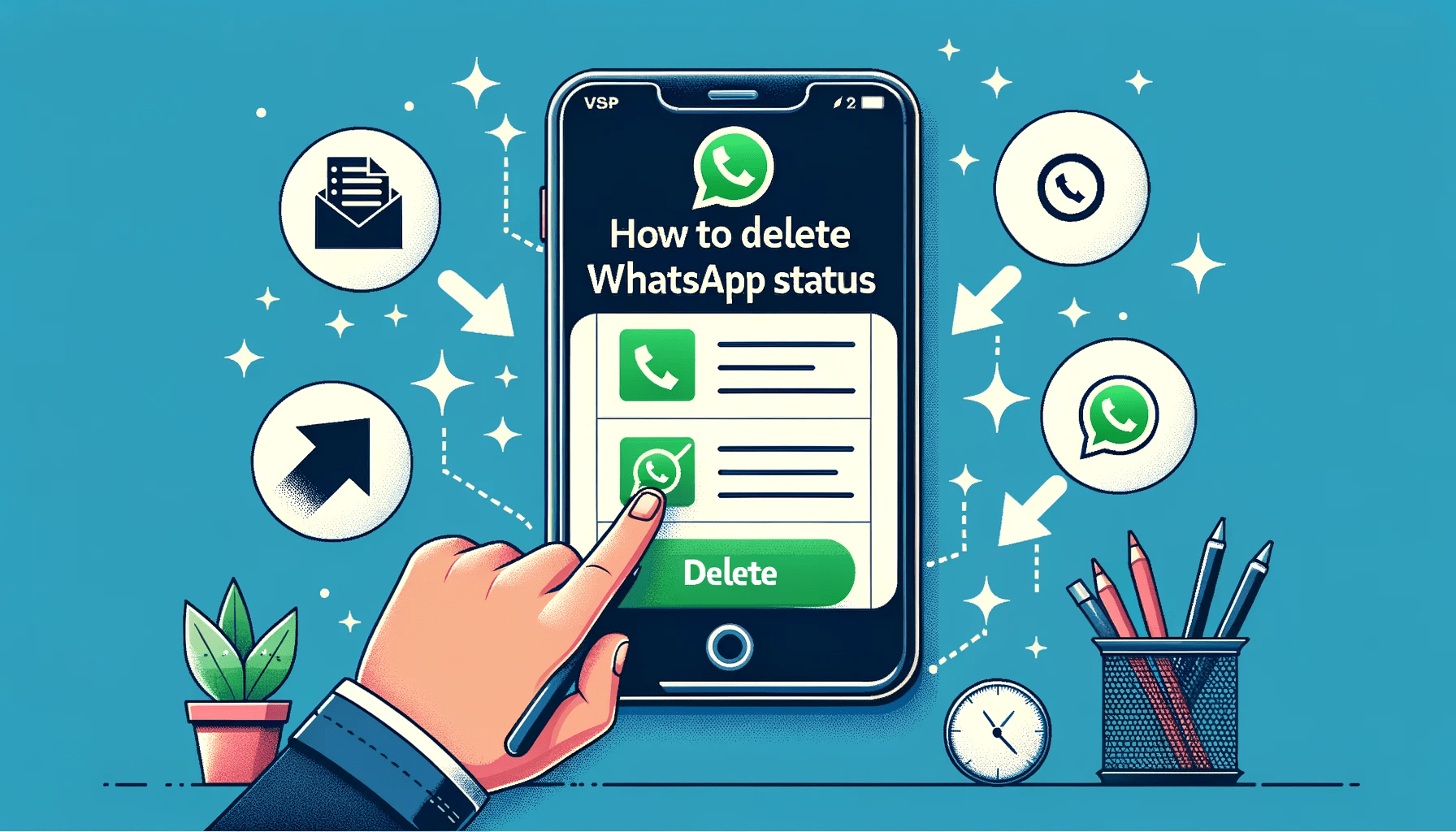How can you fix the “Video player will be blocked after 3 videos” issue on YouTube? YouTube is testing a feature that blocks users who use ad blockers after watching three videos. To resolve this, you can:
1) Disable your ad blocker, which requires viewing ads;
2) Subscribe to YouTube Premium to remove ads and gain additional features;
3) Try a different browser or device, as the test isn’t applied to all users;
4) Use a proxy server to hide your IP address from YouTube, making ad blocker detection more difficult
YouTube is testing a new feature that blocks users from watching videos after three videos if they are using an ad blocker. This is a controversial move, with some users arguing that it is unfair to punish users for trying to avoid annoying ads. Others argue that YouTube needs to generate revenue from ads in order to remain free.
If you are seeing the “Video player will be blocked after 3 videos” message, there are a few things you can do to fix it:
- Disable your ad blocker. This is the simplest solution, but it also means that you will have to watch ads on YouTube.
- Subscribe to YouTube Premium. YouTube Premium is a paid subscription service that removes all ads from YouTube. It also includes other features such as offline playback and background playback.
- Use a different browser or device. YouTube is only testing the ad blocker blocking feature on a small number of users, so it is possible that you will not see the message if you use a different browser or device.
- Use a proxy server. A proxy server can hide your IP address from YouTube, making it more difficult for them to detect that you are using an ad blocker.
If you are not willing to disable your ad blocker or subscribe to YouTube Premium, here are a few workarounds that you can try:
- Use a different ad blocker. Some ad blockers are more effective than others at bypassing YouTube’s ad blocking detection. You can try a different ad blocker to see if it works better for you.
- Use a VPN. A VPN can encrypt your traffic and hide your IP address from YouTube. This can make it more difficult for them to detect that you are using an ad blocker.
- Use a YouTube alternative. There are a number of YouTube alternatives available, such as Vimeo and Dailymotion. These websites do not show ads, so you can watch videos without having to disable your ad blocker.
It is important to note that some of these workarounds may violate YouTube’s terms of service. If you are caught using a workaround, YouTube may suspend or ban your account.
Here are some additional tips for avoiding the “Video player will be blocked after 3 videos” message:
- Clear your cookies and cache. YouTube uses cookies and cache to track your viewing habits. Clearing your cookies and cache can sometimes reset YouTube’s ad blocker detection.
- Try a different internet connection. If you are using a public Wi-Fi network, YouTube may be able to detect that you are using an ad blocker. Try switching to a different internet connection to see if that fixes the problem.
- Contact YouTube support. If you have tried all of the above and you are still seeing the “Video player will be blocked after 3 videos” message, you can contact YouTube support for help.
YouTube is a great platform for watching videos, but it can be frustrating to have to watch ads. If you are seeing the “Video player will be blocked after 3 videos” message, there are a few things you can do to fix it.
Youtube recently started blocking the video player if ad blocker is installed. Here’s a way to get past it:
GET PAST YOUTUBE BLOCKING ADBLOCKERS 🤩
If you want to get past that:
1. Click on share
2. Click on embed
3. Enjoy the video as usual!! 🎉🎉#youtube #youtubepremium pic.twitter.com/80ge5eufrJ— Shanjai raj (@shanjai_raj) October 9, 2023