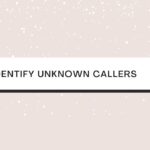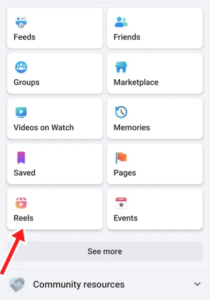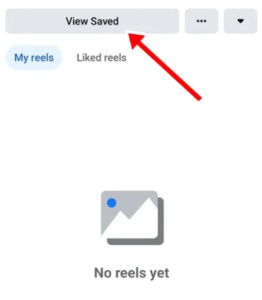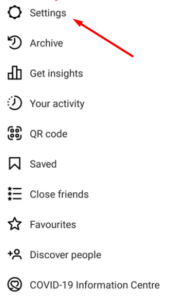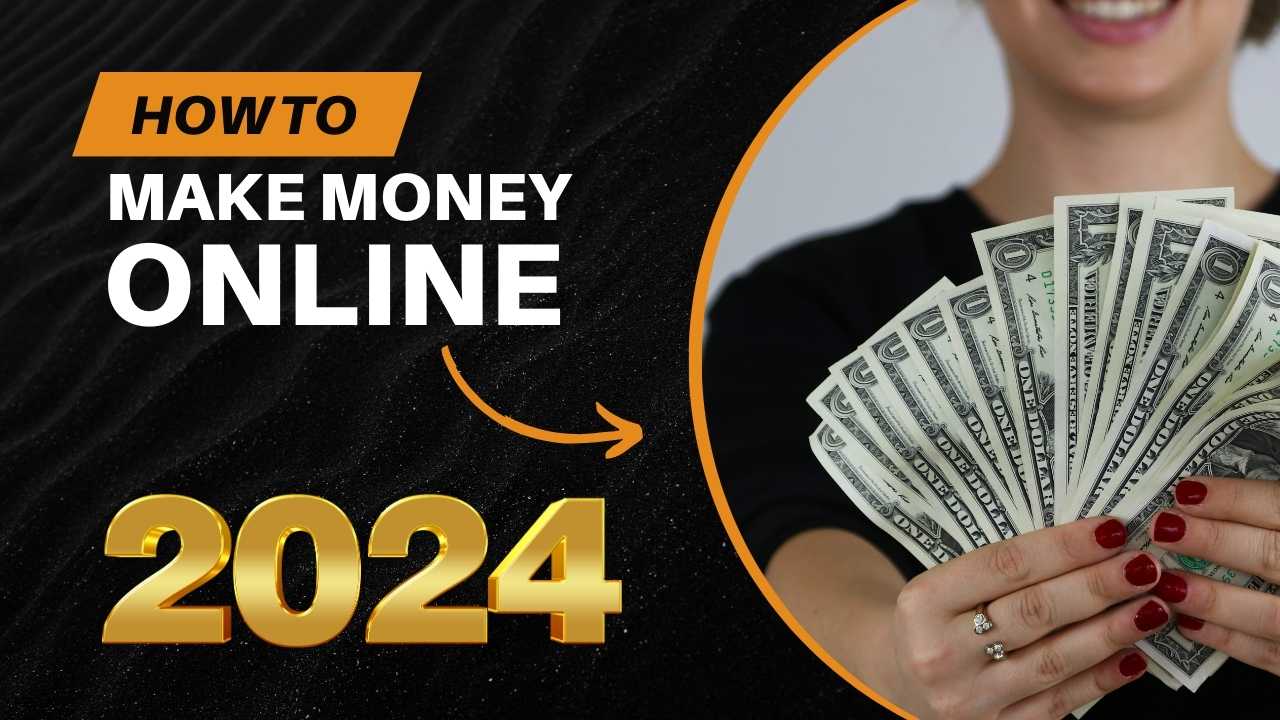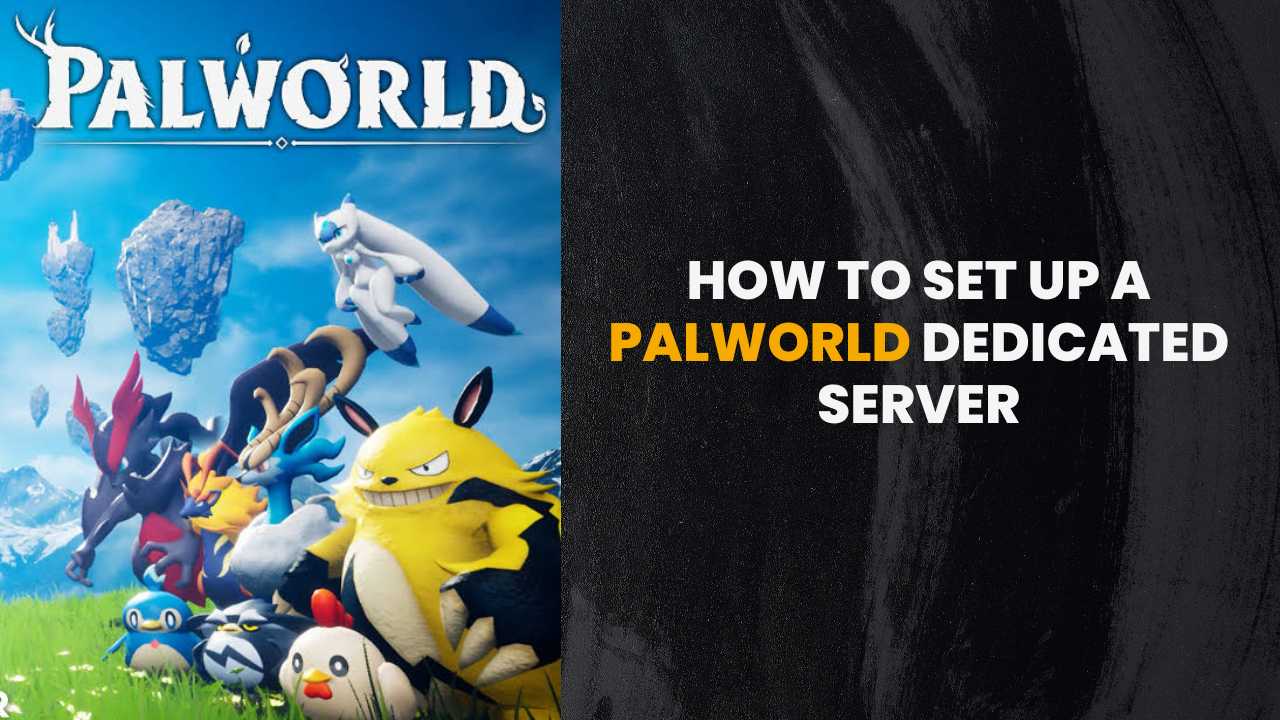When browsing through your Instagram feed, have you come across a reel that you absolutely loved but then couldn’t find it again later when you wanted to watch it again? Maybe you’ve tried searching for it but with no luck. Well, there’s a way to see all of the reels you’ve liked on Instagram!
How to See Liked Reels on Instagram?
Here is how you can see the liked reels on your Instagram profile:
- Firstly, open the Instagram application on your mobile phone.
- Now, tap on the Profile icon present on the bottom right.
- You can find the hamburger menu in the top right corner. Click on it.
- Here, select the Your Activity option and click on the Interactions option.
- Select the Likes option from here.
This shows you the list of images and reels you liked earlier.
In case you want to check only the posts you have liked on Instagram earlier, then do check out this article.
How to See Liked Instagram Reels on Web Version?
If you are using any web browser to check the previously liked Instagram reels, here is how you can do that:
- Firstly, open the Instagram profile on your browser.
- Now, click on the profile picture present in the top right corner of the screen.
- Here, you can find the Saved option. Click on it.
This is how you can find the Saved Instagram reels on the web version. Unlike the mobile version, you cannot find liked Instagram reels on the web version.
How to See Liked Instagram Reels on iOS/iPhone?
The process to see Liked Instagram reels on iPhone is similar to Android phones. Here is how you can check that:
- Firstly, log in to your Instagram account through the iOS app.
- Now, click on the Profile tab at the bottom of the app and select the Menu icon.
- Here, select the Settings option and go to the Account option.
- Here, select the option Posts You’ve Liked.
Now, you will be able to see all the liked posts on Instagram and the reels.
If you want to make your reels as well viral on Instagram, read this interesting post on finding trending sounds on them and them to your next reel.
How to See Saved Reels on Instagram?
Solution 1: See the Saved Reels through Instagram Profile
- Firstly, log in to your Instagram profile.
- Now, click on the hamburger menu present in the top right corner.
- Click on Saved and then tap on all posts.
- Now, click on the Reels icon to see the previously saved reels on Instagram.
If you want to put the saved posts in different categories, you can follow the steps given below:
- Go to the Saved page present in the top right corner.
- Here, you can find a plus icon. Click on it.
- Now, select the reels you want to categorize and click on the Next option.
You can name the collection and change the cover image if needed. Now, click on Add to save your other reels to this collection.
Solution 2: See the Saved Reels on Facebook
You can also find all the reels you saved on your Facebook account. Here is how you can see that:
- Open the Facebook App and tap on the hamburger menu.
- Now, click on the reels icon.
- Now, click on your profile picture. Here, you can see a list of options. Tap on reels.
- Again, tap on View Saved to see the previously saved reels.
Follow a similar process, but instead of View Saved, select the option Liked Reels to see all the reels you liked on Instagram in the past.
Solution 3: See the Saved Reels From Instagram Settings
Here is another quick way to find the saved reels through Instagram settings:
- Firstly, log in to the Instagram profile and click on the hamburger menu.
- Now, tap on Settings and select Account.
- Click on Saved. Here you can find all the posts and reels.
Conclusion
These are some of the quick and easy ways through which you can easily see the liked reels on your Instagram account. Do let us know which solution has worked for you in the comment section below.