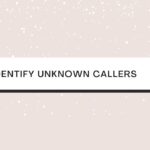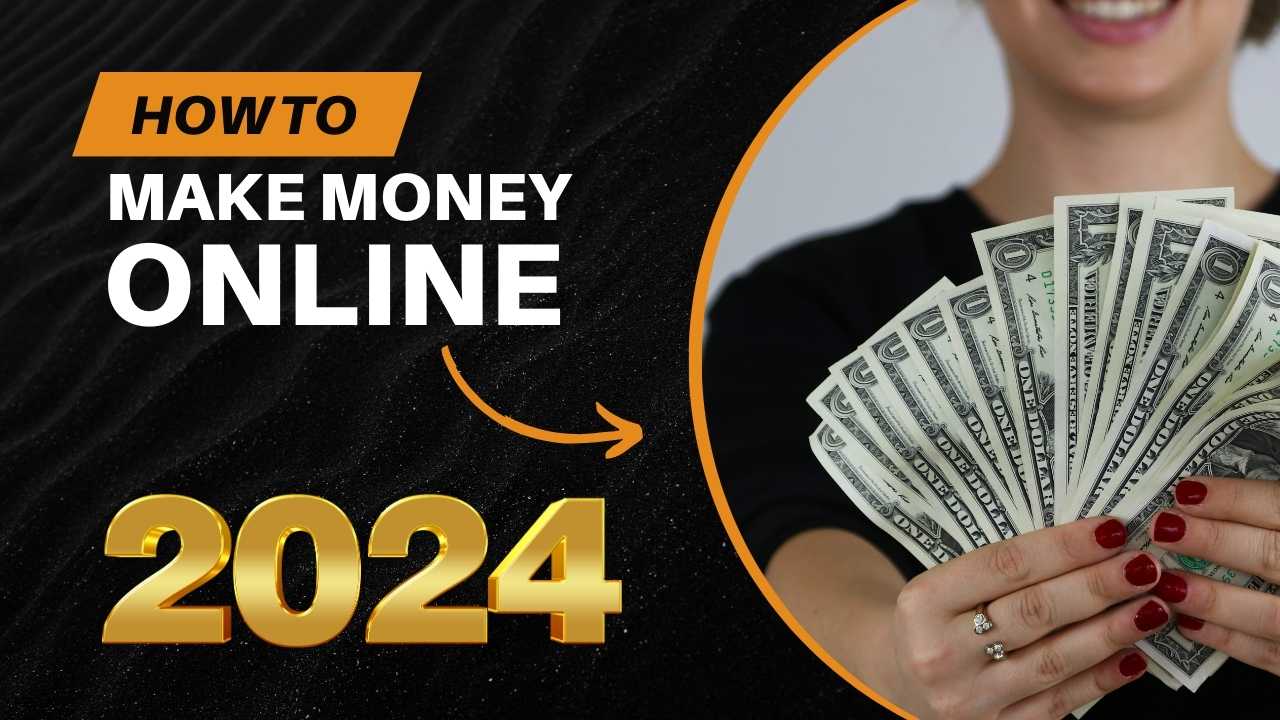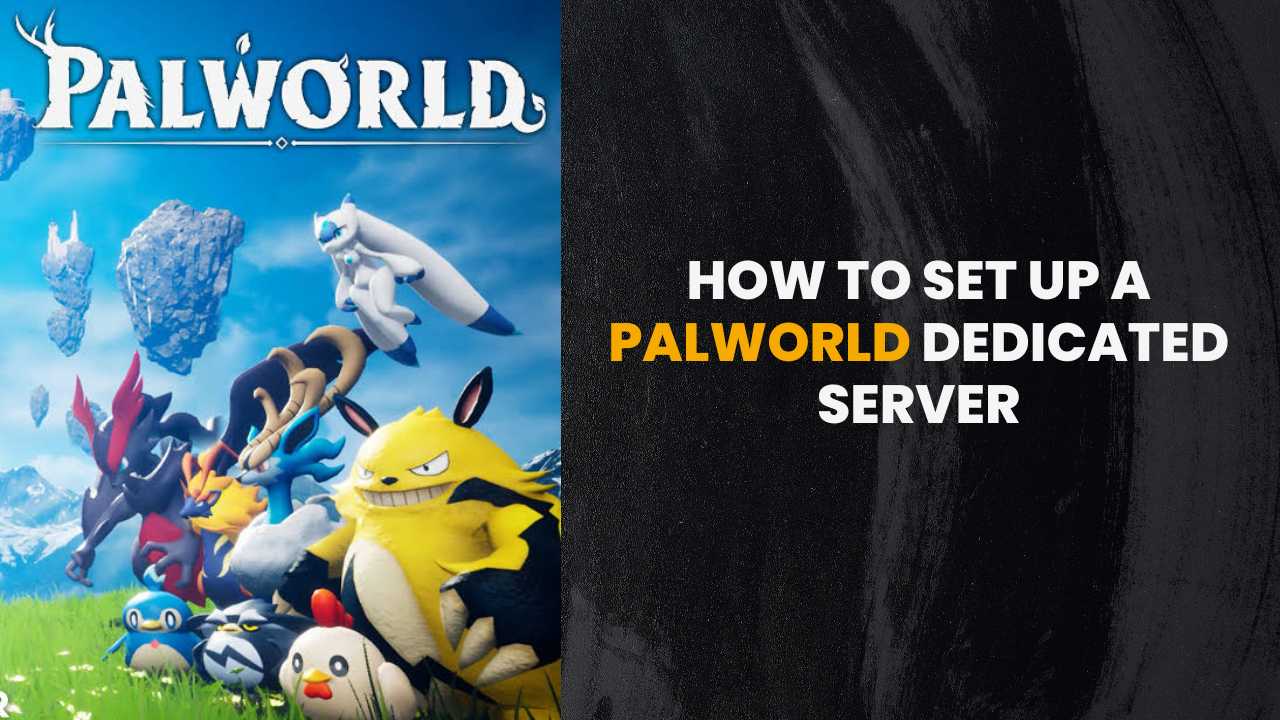Are your Instagram stories blurry when you upload them over the platform? Though Instagram is one of the best photography social media applications, it has some flaws, like the blurring of stories after uploading. Many iPhone and Android users have raised this concern in the past.
If you are facing the same issue, then please follow the solutions outlined in this article. It has proven to work for many people.
Why Are My Instagram Stories Blurry?
Most of the time, when an issue occurs on the Instagram platform, you tend to think the problem is on your end. However, it is not true in all cases. Firstly, navigate to the official Twitter handle of Instagram and check if any algorithm update or server maintenance is going on.
If yes, wait for the developers to fix the issue on the platform.
If you don’t see any such update on the official handle of Instagram, then go ahead and try these solutions to fix the blurry stories issue.
Table of Contents
How to Fix the Blurry Stories on Instagram?
Check the Internet Connection
It might be possible that you have a poor internet connection while uploading the story on Instagram. This might lead to the partial upload of stories on Instagram servers which might reduce the quality of the video when uploaded.
Try to check the speed of your internet connection on websites like fast.com or speedtest.net. If you see that the internet connection is bad, then try contacting your Internet Service Provider to fix the issue.
Check if Instagram is Down
Sometimes, the Instagram servers might be down for maintenance. Then there is a chance that your stories might look blurry after uploading. To know if there is any update going on from the Instagram team, you can either check their official Twitter handle or visit websites like downdetector.in
Update to the Latest Version
Has it been many months last you updated the Instagram application? If yes, then there is a high chance that the old version of the Instagram app has some bugs, and it is time to update to the new one. Navigate to the Play Store or App Store of Android or iOS, respectively.
Check if there is any latest version of the Instagram app available in the store. If yes, go ahead and install the latest version of the application on your phone.
Now, try to re-upload the stories and see if it is visible clearly or not. If not, go ahead with the next solution.
Check if the Image Formatting is Right
Instagram stories come with a fixed image format. While uploading your video or image, see if the image format is compliant with Instagram policies. If not, try to adjust the video/image size.
Usually, 9:16 is the aspect ratio of the Instagram stories. And if you are uploading an image, it must be 1080×1920 pixels. If you are uploading the video, it must be 600×1067.
Disable Data Saving Mode
Images and Videos need proper bandwidth while uploading. If by any chance, you have enabled the data saving feature on your phone, it might impact the pixels of media while uploading.
Turn off the data-saving feature on your Instagram application to upload high-quality videos and images on your stories.
To disable the data-saving feature on Instagram, follow the process given below:
- Firstly, navigate to the Instagram account.
- Now, go to Instagram Settings and click on your profile.
- Here, click on the Data Usage and toggle off the Use Less Mobile Data option.
Toggle On the High-Quality Uploads Feature
In case you want to upload high-quality videos on your Instagram profile, you need to change the settings on your profile. For this, you need to turn on the High-Quality uploads feature.
Here is how you can do that:
- Firstly, open the Instagram account and navigate to the settings page.
- Now, click on the Data Usage and then toggle on the High-Quality Uploads option.
Test a Different Photo or Video
When uploading the story on Instagram, if you are facing a blurred issue with a specific video or image, try to use another one. Pick any random photo or video from your gallery and try uploading it on your Instagram stories.
If the other video works fine, it means there is an issue with the previous video you uploaded. Hence, it appeared blurry after the upload.
You Might Also Like:-
Use Mobile Data
Most people believe that mobile data is one of the stable internet connections, compared to Wi-Fi connections. Hence, if you are facing an issue while uploading videos or images through your Wi-Fi, switch to mobile data and upload the story now. See if the issue is now fixed or not.
Check Your Camera Settings
If you are recording videos or shooting photos on your camera application, then you need to check if the media output is really good or not. Make sure the lens is clean while clicking the photos or recording videos.
Also, check the settings of your camera application to ensure the highest quality image or video is being recorded. Since the camera hardware and output vary from brand to brand, you need to make sure the output is really satisfying.
Take Photos or Record Videos Through Instagram Application
If you are not satisfied with the camera quality of your default application, try to use the Instagram application’s camera feature and record your videos or click the photos.
This way, you can be sure of the format that you are trying to upload on the Instagram stories. And there won’t be any quality loss while uploading the video.
Delete and Reinstall the Instagram Application
If none of the above methods worked for you, it is time to uninstall and reinstall the Instagram application on your phone. Doing so will clear the bugs and other cache associated with the application.
Conclusion
If you are facing an issue with the Instagram stories, always first look out if there is any update going on from the Instagram end. If not, follow any of the solutions listed above to fix the blurred stories issue on the Instagram platform.