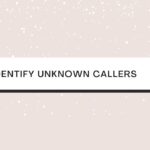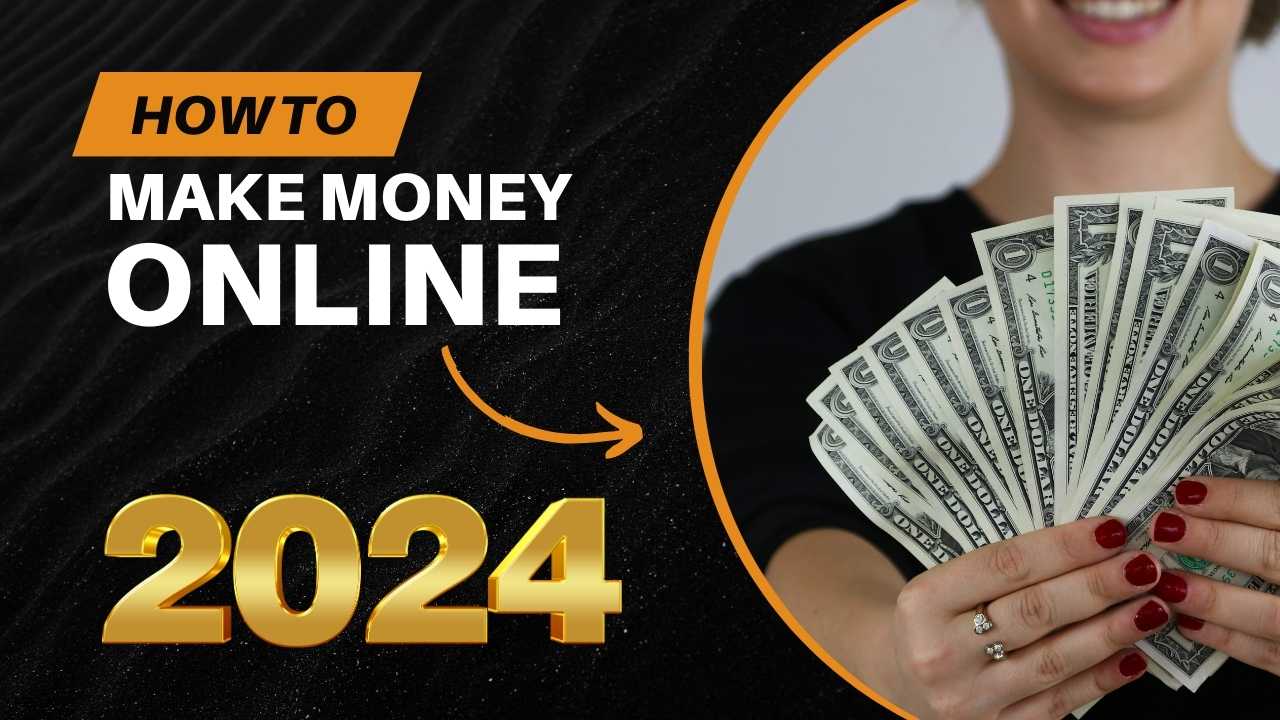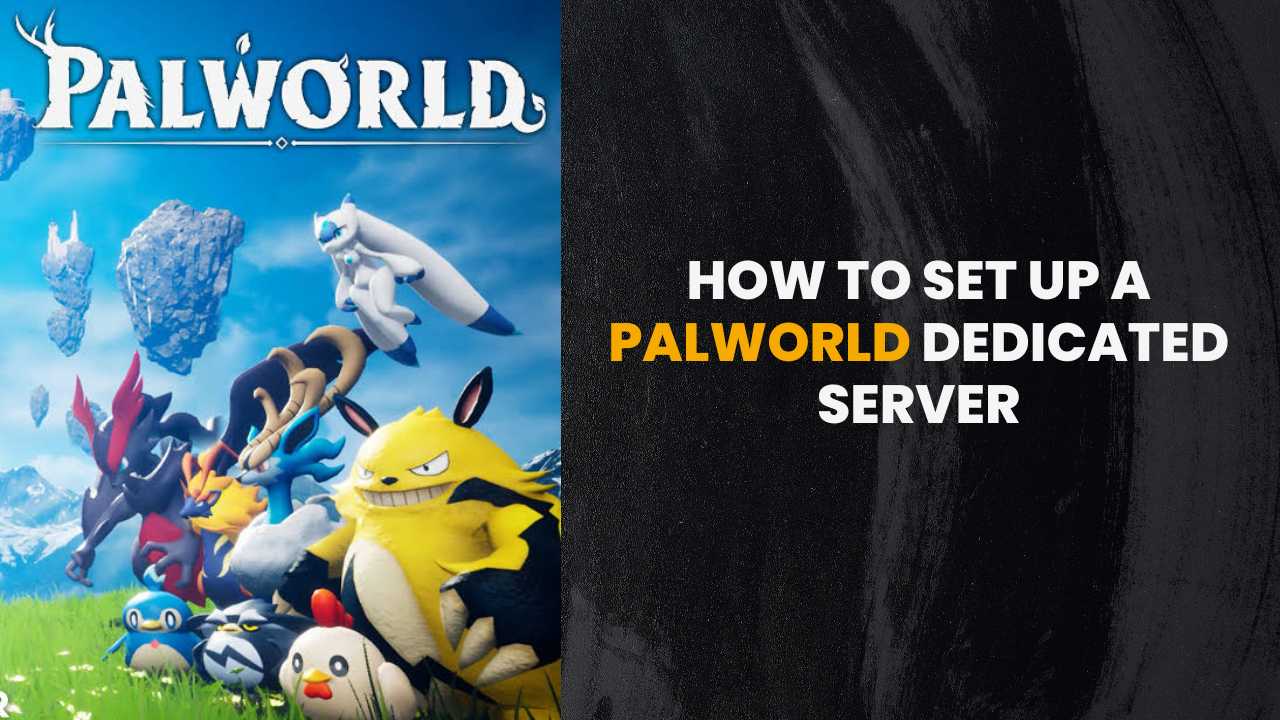Have you recently started noticing that your followers and friends are not engaging with your content like before? One possible reason for the decrease in reach and engagement can be that your followers have muted you on Instagram. Though Instagram does not notify you whether someone muted you on Instagram or not, there are still some factors that can help you find it.
It can feel frustrating when you keep creating content for your audience to see them only being ignored. Moreover, if you don’t know whether the other person has muted you on Instagram or not, it keeps you confused about whether your content is helpful for the audience or not.
Though Instagram does not provide a direct way to find out whether you are muted or not, we have listed down some important factors that can help you understand if you are muted by the person or not.
Ways to Check if Someone Muted You On Instagram or Not
Here are a few cool ways that can help you instantly identify if you have been muted on Instagram or not:
Check the Audience Interaction with Your Content
If you have any recently posted content, quickly have a look at them to analyze if that person has interacted with your recent posts or not. When a person mutes you on Instagram, he or she cannot be able to interact or engage with your content because, when you post it on the platform, it does not directly reach them.
Tip: If you feel the content you upload is not so engaging, you can try to download the Instagram reels of your competitor, modify it and reupload (do not exactly copy-paste your competitor’s content). You can also download viral content from Instagram and tweak it as per your audience and reupload it, to gain more engagement.
Check if the person has Unfollowed You
See if the follower or friend has unfollowed you. If they have not, see if they are active on Instagram. If you have any mutual friends with that person, check with them if the user is engaging with their content. If yes, there is a probability that the user might have muted you on Instagram.
Check their Views on Your Story
As mentioned above, if you do not receive any views on your story from that specific person, you might have been probably muted by them. In most cases, only when you are muted, the users might not be able to receive any notification whenever you post a story or a normal post on Instagram.
You Might Also Like
Add the Person to Your Close Friend List
This is one of the best ways to know if someone has muted you over Instagram. To ensure this trick works, check if you have not created a close friend list earlier. In case you already added this person to the close friend list earlier, it is recommended to delete that list and create a new one.
After doing so, add a new story to your Instagram profile and wait for a day to see if that person has viewed your story or not. If not, it means that the person has muted you on Instagram.
Conclusion
We hope this article has provided clear insights on checking if someone muted you on Instagram. Since Instagram does not send any notifications if the person has muted you or not, you can use the above techniques to find out that.