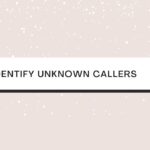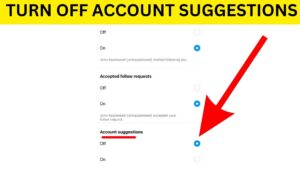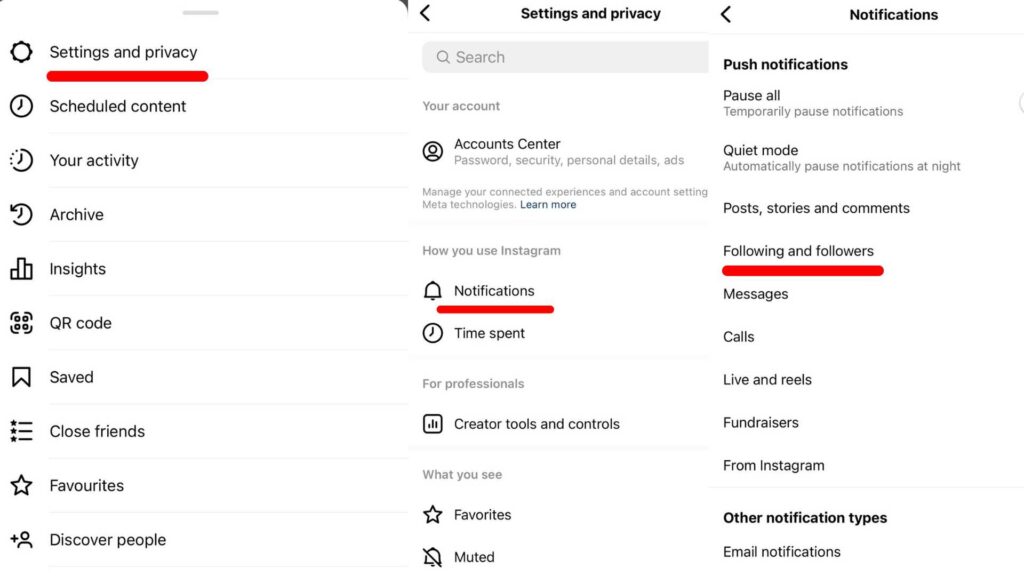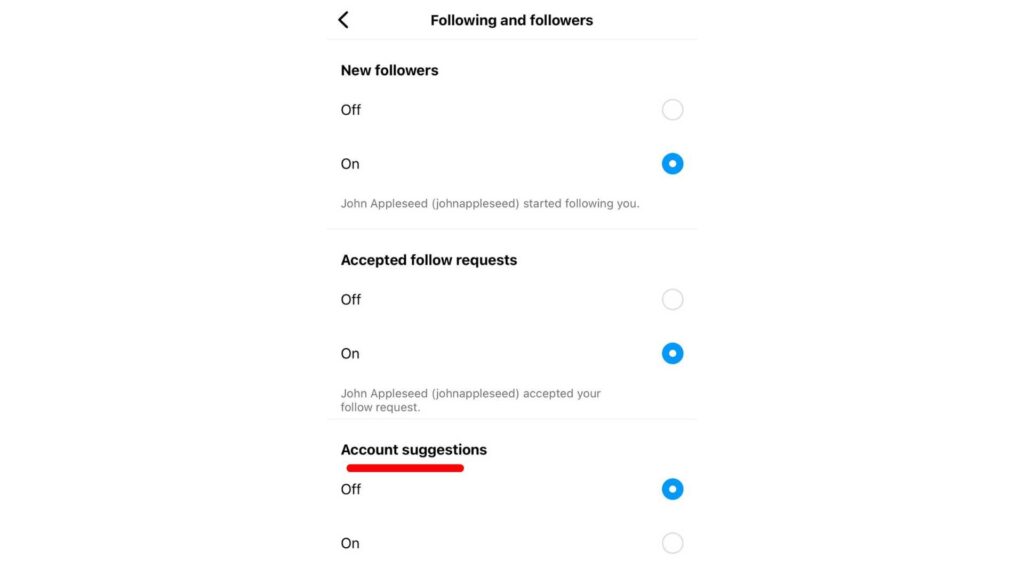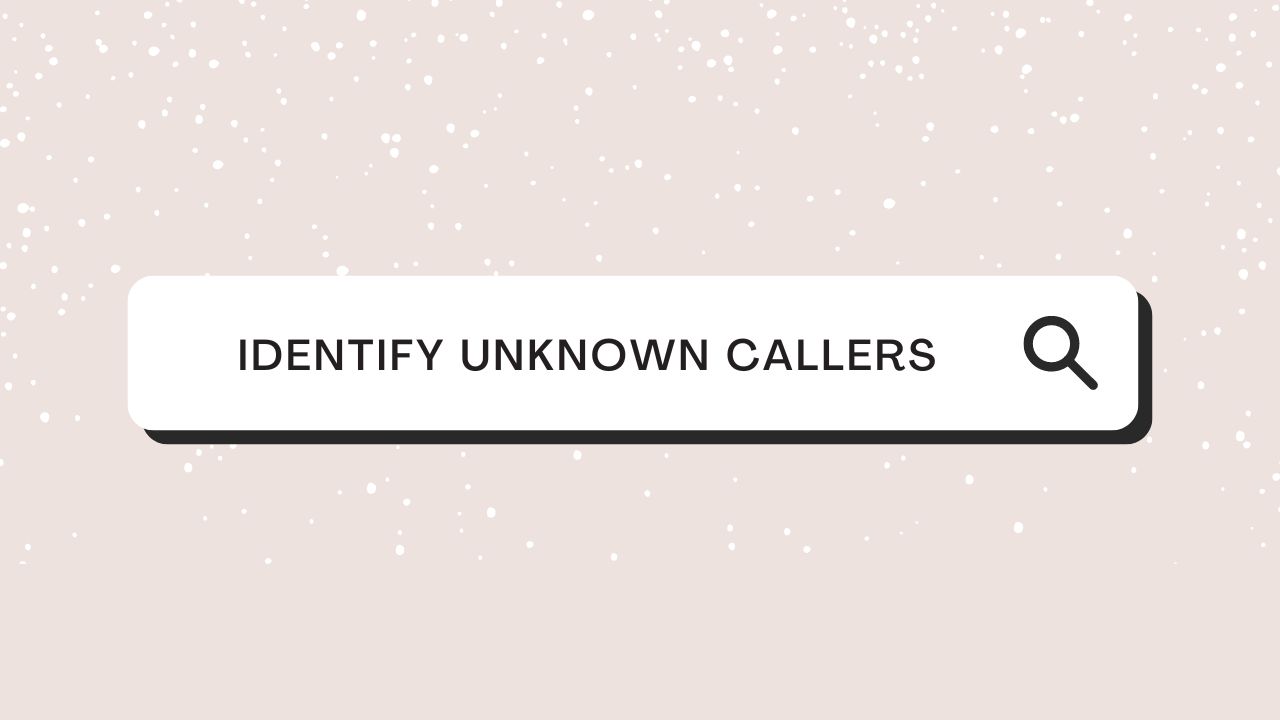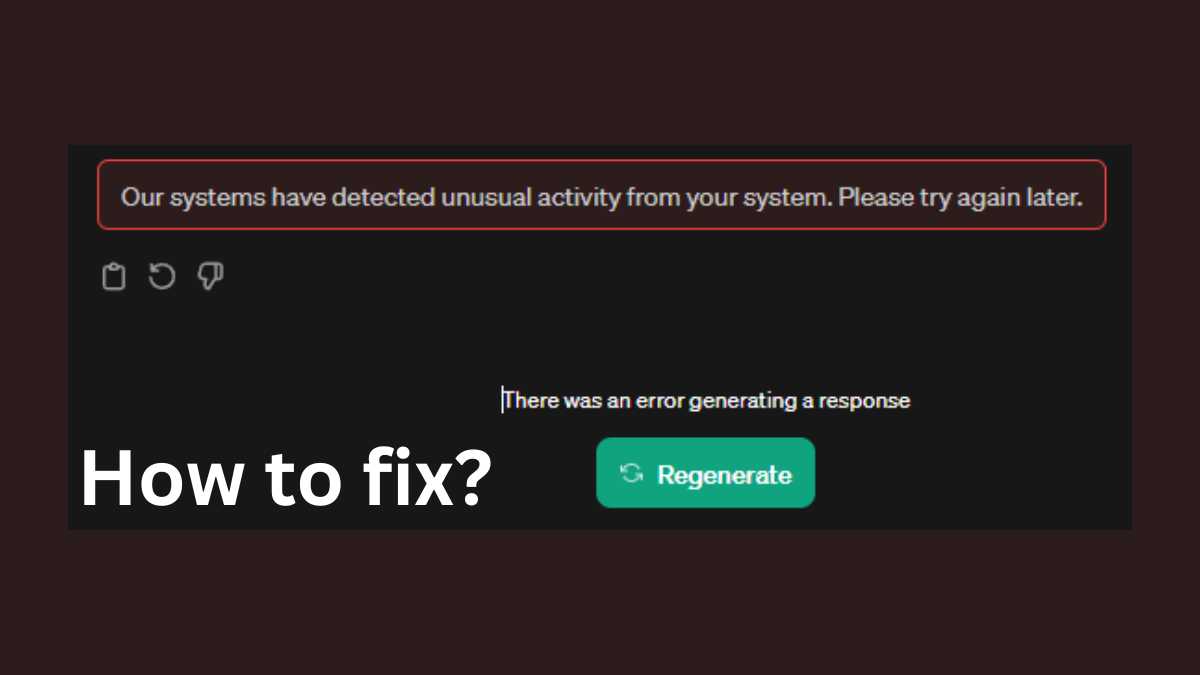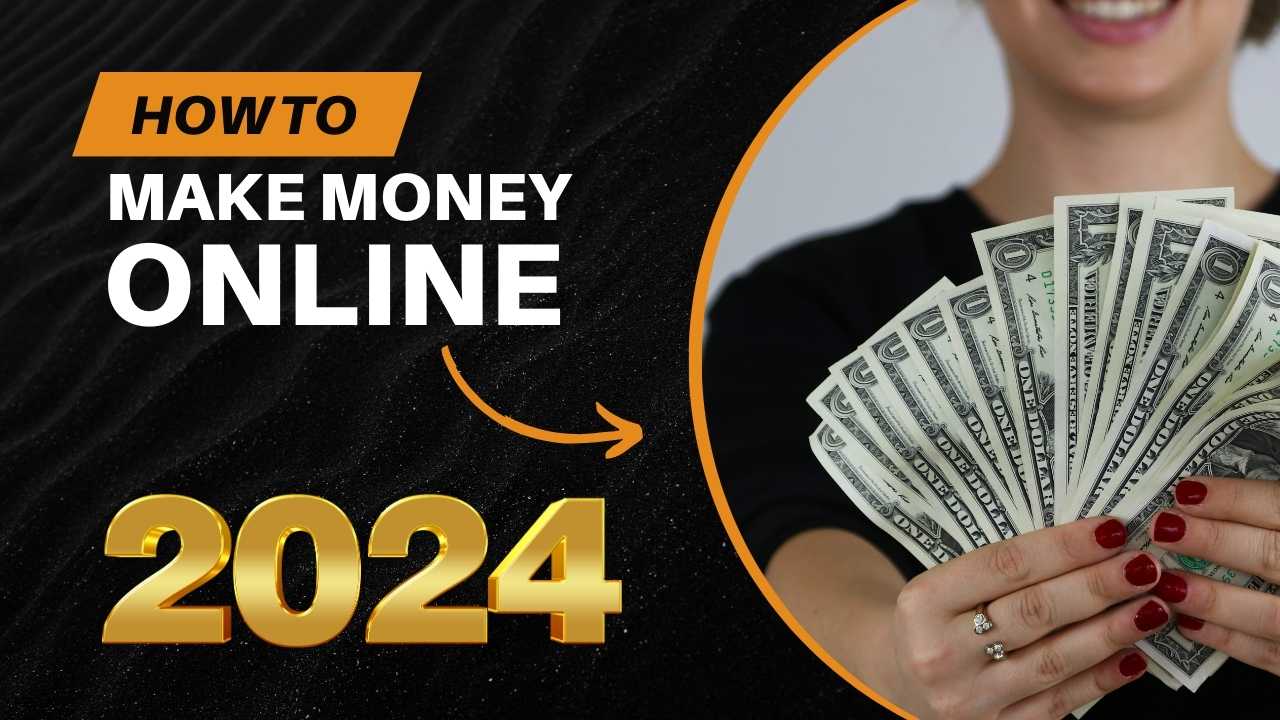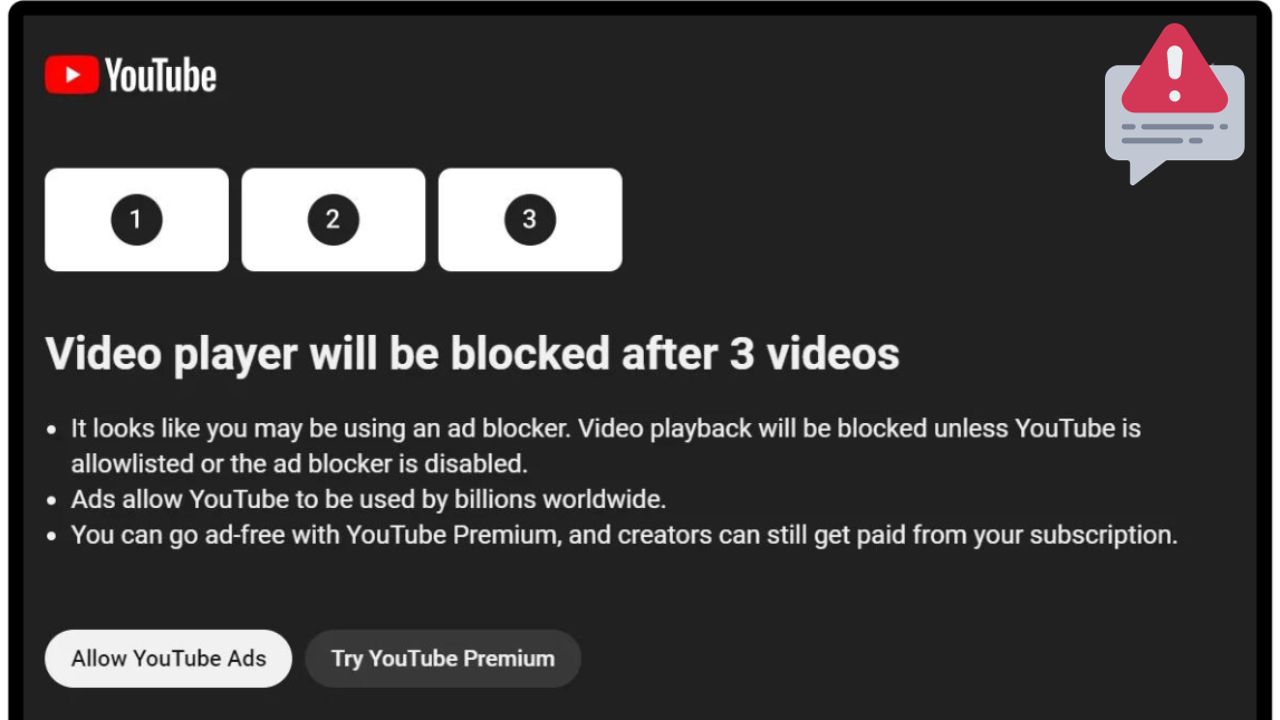These notifications are typically sent when a new user joins Instagram and recommend accounts you find interesting to follow. Although these notifications can be informative, they may also become overwhelming or distracting for specific users.
How to Turn Off Account Suggestions?
To deactivate account suggestion notifications on Instagram, please follow the steps outlined below:
| Step | Instructions |
|---|---|
| 1 | Launch the Instagram app on your mobile device. |
| 2 | Access your profile by tapping the profile icon at the bottom right corner of your screen. |
| 3 | Tap the three horizontal lines at the top right corner of your screen to open the settings menu. |
| 4 | Scroll down and select “Settings and privacy.” |
| 5 | Within the settings, choose “Notifications.” |
| 6 | Now select “following and followers.” |
| 7 | Continue scrolling until you locate the “Account Suggestions” section, then toggle it off. |
Once you have disabled this notification setting, Instagram will cease to send you account suggestion notifications.
It’s essential to note that even with this notification setting turned off, Instagram may still propose accounts of potential interest based on your app activity. However, these suggestions will no longer appear as notifications.
These instructions have effectively assisted you in disabling account suggestion notifications on Instagram!