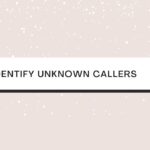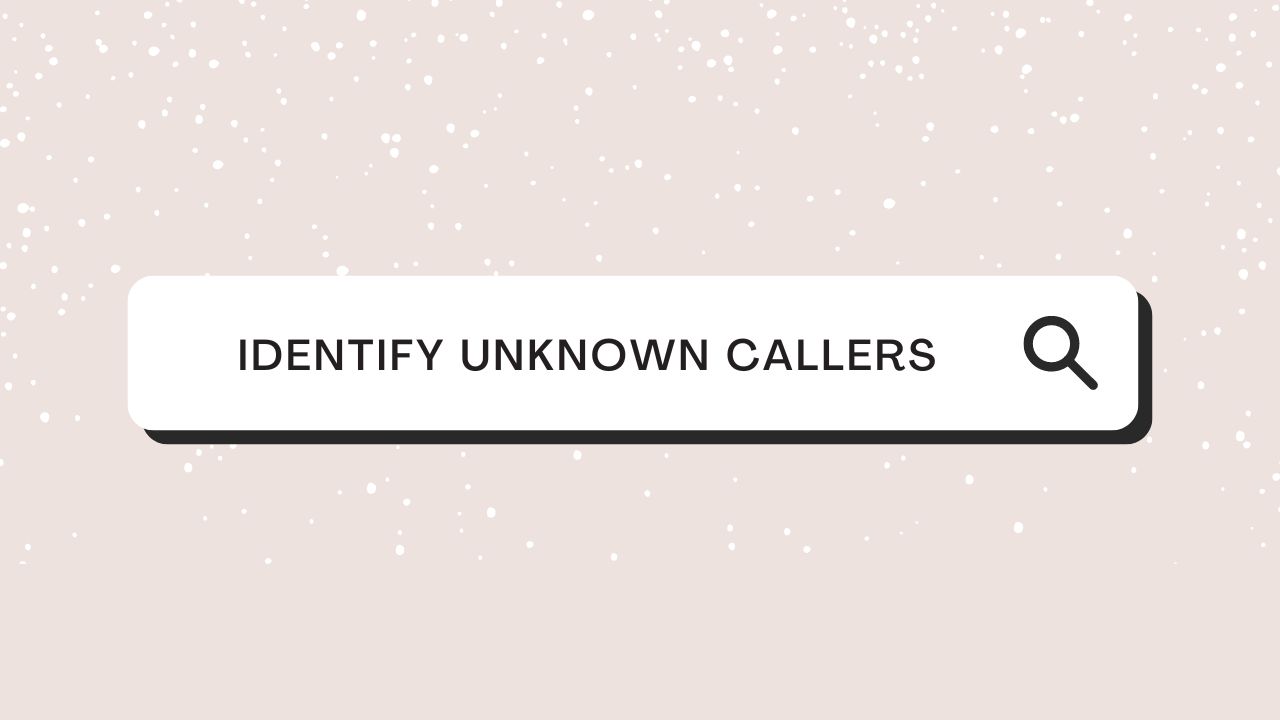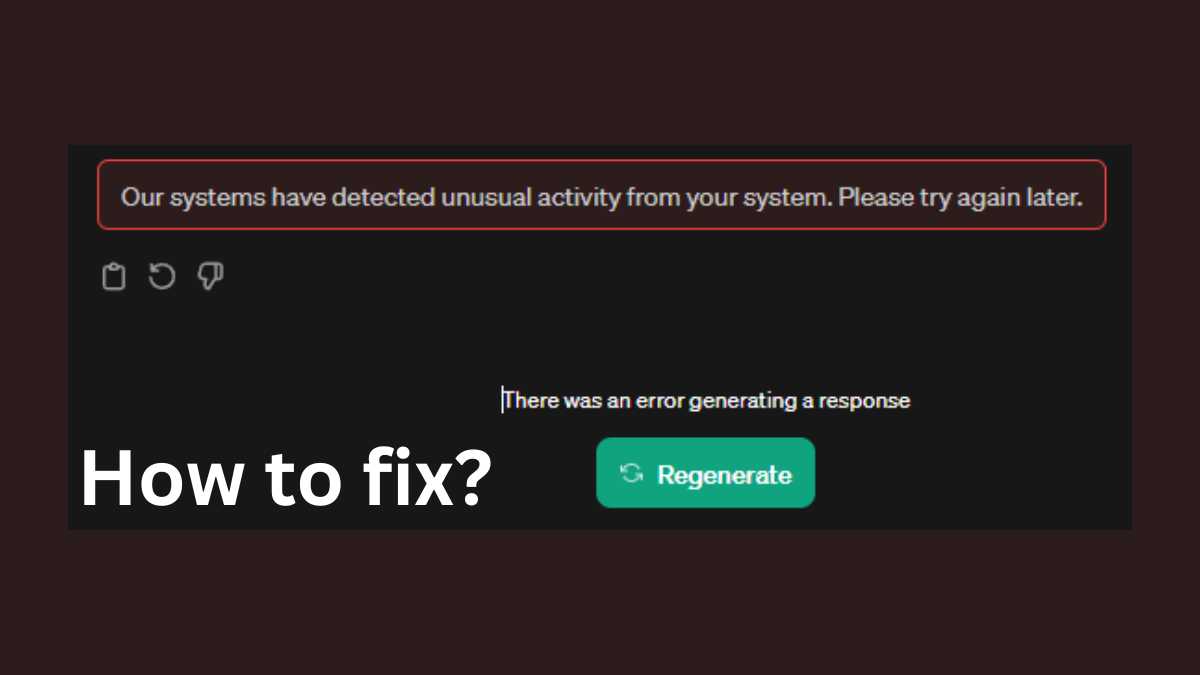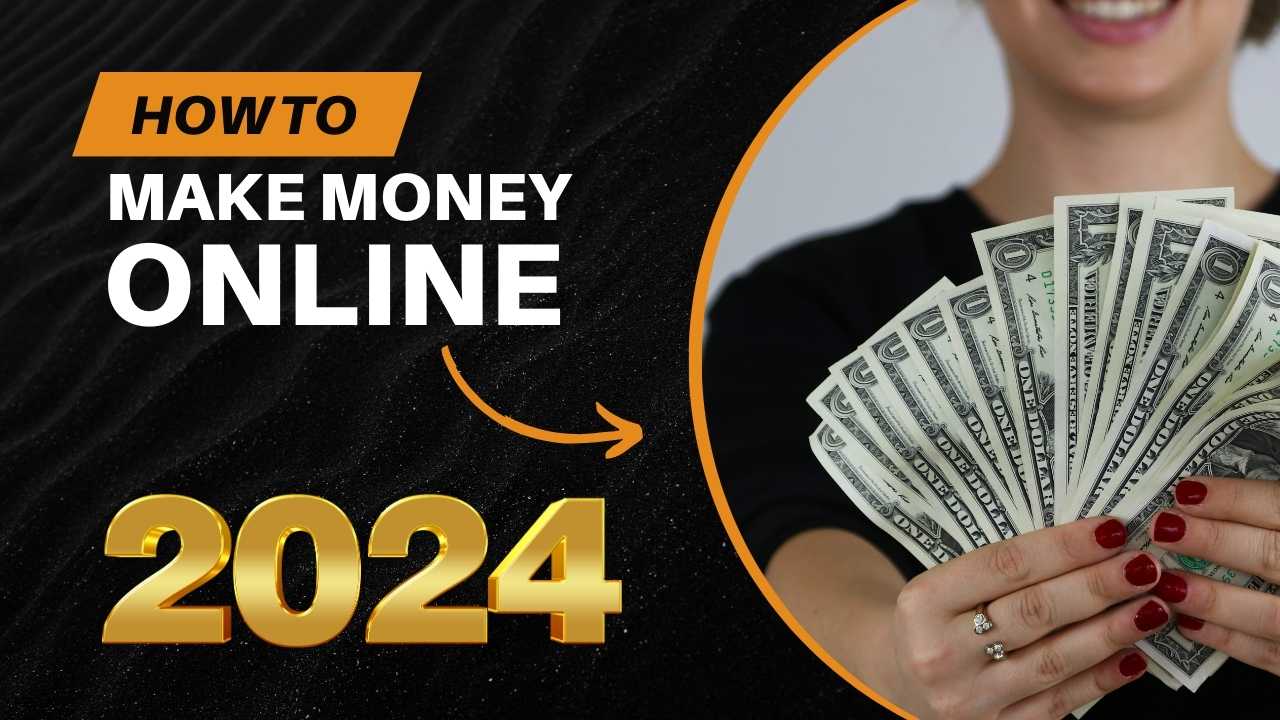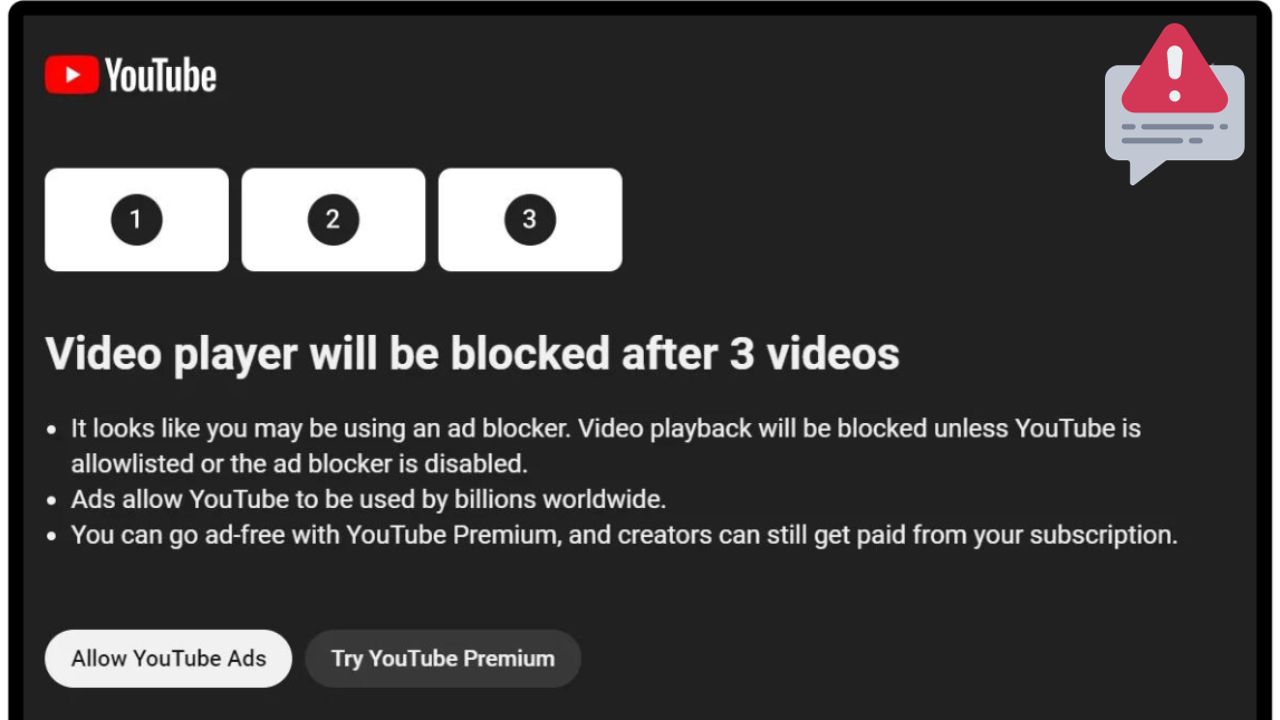9 Ways to Find Fake Instagram Profile
Instagram has become one of the most popular social media platforms, with millions of users sharing photos, videos and engaging with others. However, this popularity has also increased the number of fake accounts, impersonators, and bots. These accounts can be misleading, spammy, or even malicious. This blog post will provide detailed guidance on identifying a fake Instagram account.
1. Profile Picture
Start by examining the profile picture. Fake accounts often use generic or stolen images found on the internet. Perform a reverse image search using tools like Google Images or TinEye to check if the profile picture appears on other websites. If it does, it’s likely a fake account.
2. Username and Display Name
Pay attention to the username and display name. Fake accounts usually have usernames that include random numbers, excessive characters, or a combination of letters and numbers. Additionally, they may use display names unrelated to the account’s purpose or contain odd spellings and symbols. Genuine Instagram users have coherent and meaningful usernames and display names.
3. Bio and Description
Authentic Instagram accounts typically have detailed and relevant bios. Fake accounts often lack a bio or have generic, nonspecific descriptions. Look for accounts with limited or inconsistent information, excessive use of hashtags, or excessive emojis. Genuine users usually provide meaningful details about themselves or their interests.
4. Activity and Engagement
Analyze the account’s activity and engagement patterns. Fake accounts often have little or no activity, such as a lack of posts, followers, or interactions with other users. If a profile has thousands of followers but only a few likes or comments on its posts, it may be a sign of fake followers or engagement bots.
5. Post Quality
Evaluate the quality of the account’s posts. Fake accounts often feature low-quality images, stolen content, or posts with grammatical errors and inconsistencies. Genuine users usually post original, high-quality content and engage with their audience meaningfully.
6. Follower-Following Ratio
Consider the follower-following ratio. Fake accounts often have many followers but follow only a few accounts. This discrepancy indicates that the account may have purchased fake followers to appear more influential. Genuine users typically have a more balanced ratio between followers and the accounts they follow.
7. Verification Badge
Check for a verification badge. Instagram verifies the authenticity of certain accounts by providing them with a blue checkmark. These badges indicate that the account belongs to a notable figure, celebrity, or brand. It may be fake if an account claims to be a well-known individual or organization but needs the verification badge.
8. Suspicious Links and Requests
Be cautious of accounts that frequently share suspicious links or ask for personal information. Such accounts may be attempting to phish for sensitive data or spread malware. Avoid clicking on unfamiliar links, and never share personal information with untrustworthy accounts.
9. Report Suspicious Accounts
If you come across a suspicious account, report it to Instagram. This helps the platform identify and take action against fake accounts. To report an account, go to their profile, tap the three dots in the top right corner, and select “Report.” Then, follow the instructions provided.
Following these guidelines can better protect you from fake Instagram accounts. Remember to stay vigilant, exercise caution when interacting with unfamiliar accounts, and prioritize your online security.