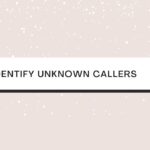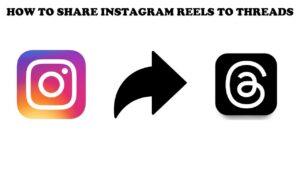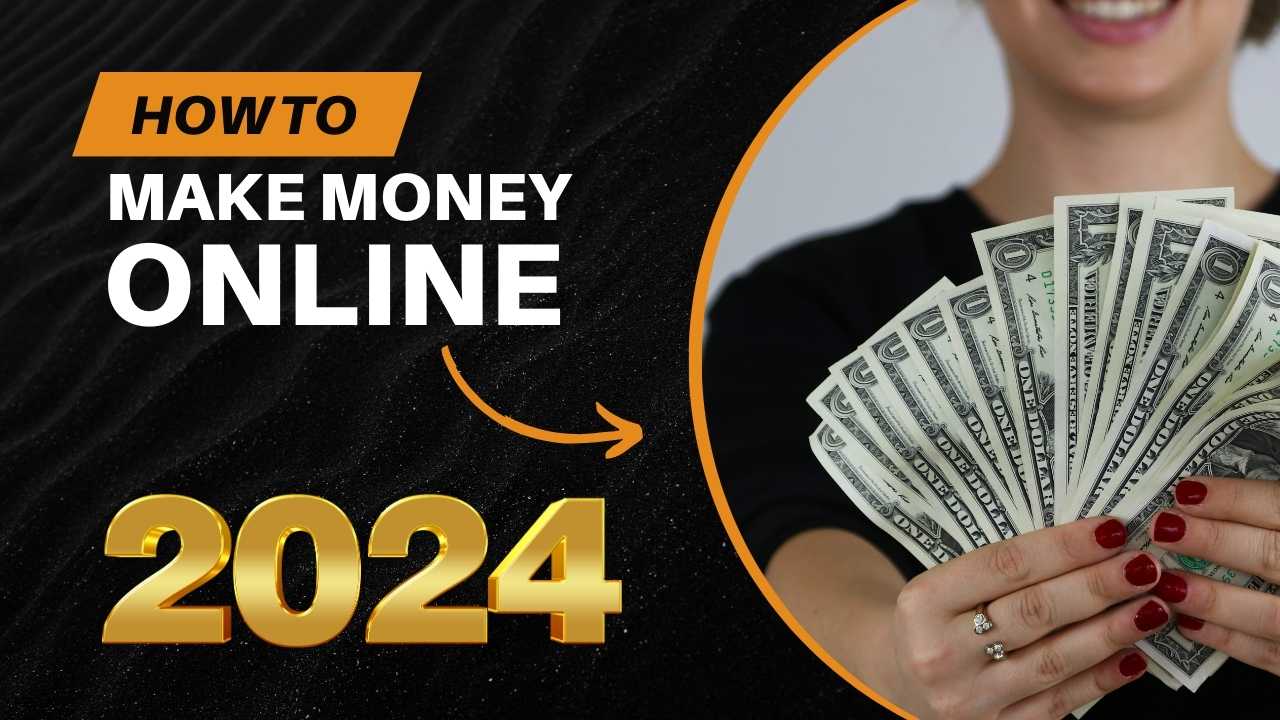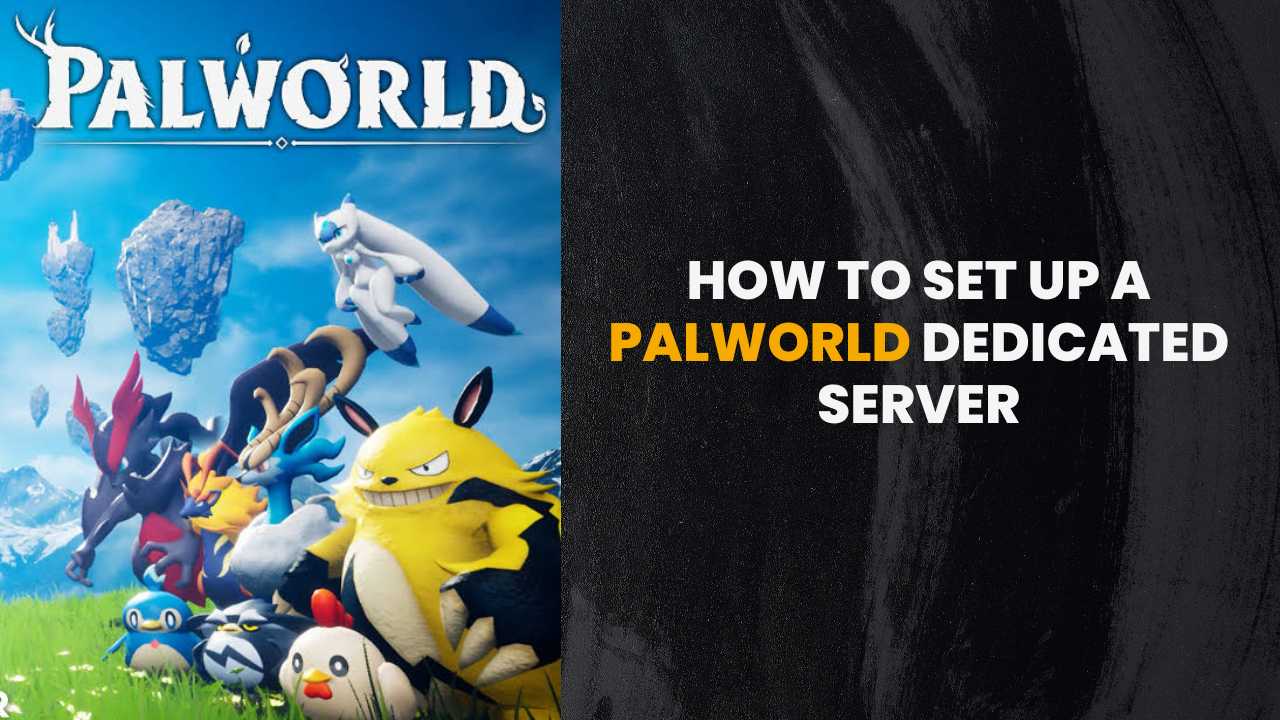Hey there, Instagram enthusiasts! Today, we will dive into the nitty-gritty of sharing your Instagram Reels to threads. We’ve got not one but two options for you to explore. So buckle up and get ready to level up your Reel-sharing game!
Option one is all about linking directly back to your Reel. It’s pretty straightforward. To start, head to your profile and click on your Reels tab. Select the Reel you want to share, and voila! Look for that cute little Share icon, which happens to be an aeroplane, located on the lower right side of the screen. Click on it, and here’s where the magic happens.
Hold your horses because there’s no direct option to share threads yet. But fear not! Click on the “Share to” option at the bottom, and watch the Share options unfold. One of those options will be our beloved Threads app. Click on it, and voilà again! A new Threads post is born. You can either leave a comment or post it right away. Easy peasy, right?
Alright, let’s move on. Time to see what this looks like on Threads. Hop on over to Threads and give your feed a refreshing update. You’ll find the link to your Reel, complete with a tantalizing thumbnail or cover image. It’s like a little preview of the juiciness that awaits!
Now, here comes the twist. When someone clicks on this post, it doesn’t transport them directly to Threads. Nope, it takes them to Reels on Instagram. There, they can enjoy your Reel to their heart’s content. Remember that the actual visual and audio of the Reel aren’t posted directly on Threads, but fear not – the link has got your back!
But wait, there’s more! Option two involves downloading your Reel. You heard me right – you can have that Reel saved and ready to go. Simply click on the Share icon again, and this time, select the download option. Once it’s downloaded, you’ll find it in your photos and videos. To download someone else’s reels, use an Instagram downloader.
Now, here’s the exciting part. Open up Threads and create a new post. Use the trusty little link icon to upload that downloaded video straight into the post. Boom! You can now share your Reel as a thread. It’s like giving your Reel a new lease on life right there on Threads.
So, my Insta-savvy friends, those are ways to unleash your Reels from Instagram and set them free on Threads. Whether you prefer the link-to-Reels option or the download-and-post option, the choice is yours. Happy sharing, and keep those Reels coming!
See Also: How to Delete or Deactivate Your Threads Account on Instagram