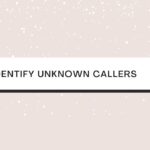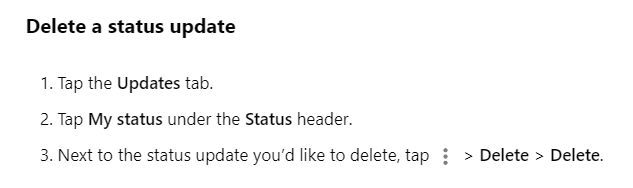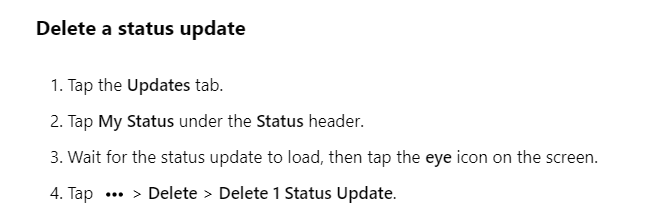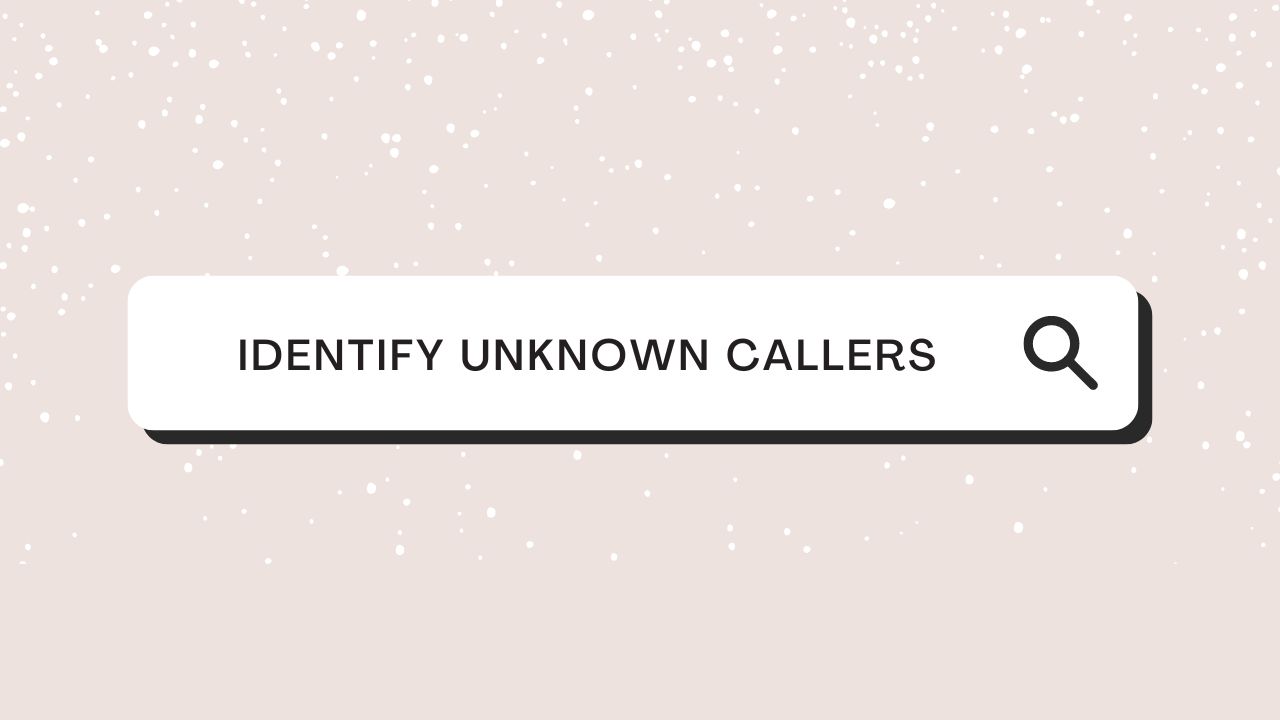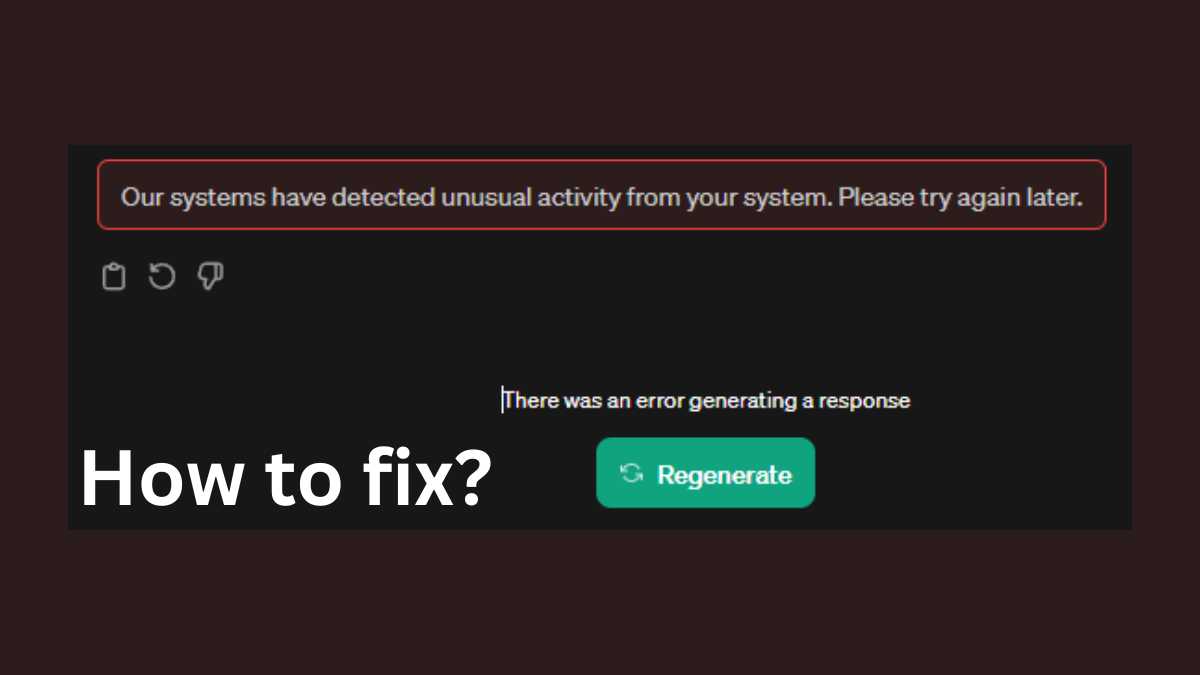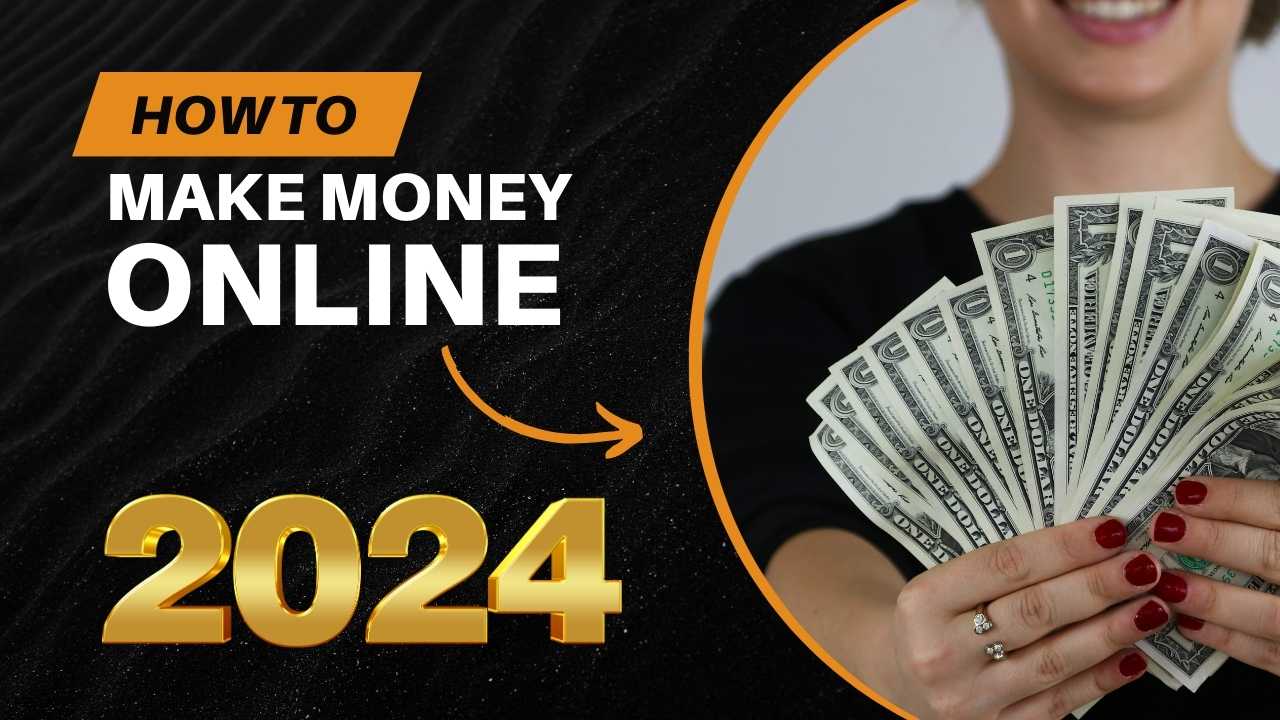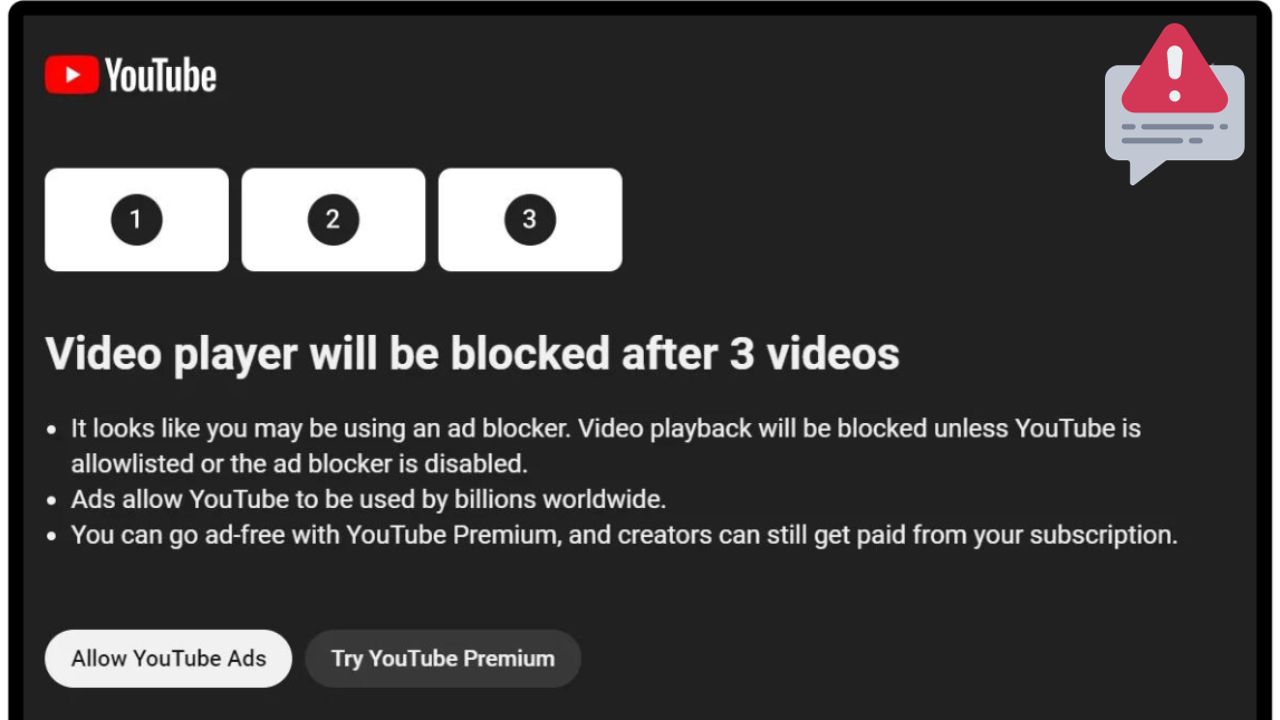WhatsApp status updates are a great way to share your thoughts and feelings with your contacts. However, you may want to delete a status update, perhaps because you posted it by mistake or no longer want it to be visible.
Deleting a WhatsApp status update is very easy. Here are the steps:
- Open WhatsApp and go to the Status tab.
- Tap on the My Status section.
- Tap on the three dots next to the status update you want to delete.
- Tap on Delete and then tap Delete again to confirm.
Your status update will now be deleted and no longer visible to your contacts.
How to delete a status update on Android Devices?
How to delete a status update on iPhone?
Video Guide:
Note: If your contact has a poor internet connection, they may still be able to see your status update after you delete it.
Why would you want to delete a WhatsApp status update?
You might want to delete a WhatsApp status update for several reasons. For example:
- You may have posted the status update by mistake.
- You may have changed your mind about what you want to share.
- You may have realized that the status update is embarrassing or inappropriate.
- You may have posted the status update for a limited time and no longer want it to be visible.
Whatever the reason, deleting a WhatsApp status update is very easy. Just follow the steps above, and your status update will be gone in no time.